 xoio
xoioHow xoio brought its first narrative film to life with Vantage, V-Ray, and Corona
Using V-Ray for 3ds Max, xoio animated its first narrative short, testing scenes like a cameraman and rendering cinematic shots with speed and quality.
V-Ray® for 3ds Max is a production-proven rendering software. Known for its versatility and ability to handle any type of project — from massive, dynamic scenes having thousands of lights to a sublime still life — it is the go-to solution for artists and designers across 3D industries.
For truly photorealistic renders, you want a raytracer that’s built for quality, optimized for speed, and ready to scale. V-Ray gives you the power to work with lightning-fast interactive and heavyweight production rendering—all while getting the most from your CPU and GPU hardware.
 ScanlineVFX © Twentieth Century Fox
ScanlineVFX © Twentieth Century Fox © Uniform
© UniformWhen you’re working with the biggest scene you’ve ever seen, you need a renderer that won’t let you down. Billions of polygons? Thousands of lights? V-Ray can handle it all. Render anything and everything with V-Ray. Adaptive Lights, Proxy Objects, Distributed Rendering — an arsenal of production-proven features when you need them.
See all features >
V-Ray equips you with a complete set of lighting, shading, and rendering tools—all integrated with 3ds Max. The redesigned V-Ray Frame buffer with light mixing and layered compositing means you only need to use one tool for more than just rendering — no need to go back and forth between different apps.
See what's new >

 © Neoscape
© NeoscapePresent your ideas in 100% ray-traced quality without the need of extra optimizations and conversions. Make project changes directly in 3ds Max and validate your designs on the spot.
Learn more about Chaos Vantage >
V-Ray is compatible with all the most popular 3ds Max plugins — Substance, Forest Pack, Railclone, Ornatrix, Tyflow, Phoenix, and more. V-Ray is also the perfect fit for any pipeline with support for open standards such as Alembic, OSL, OpenColorIO, and now ACEScg. Plus, it works seamlessly with data from other Chaos products like Enscape.
 © Den Brooks
© Den Brooks
Create faster and enhance the realism of your renders in just a few clicks with a powerful new set of features. Generate render-ready PBR materials from photos in seconds with the new AI Material Generator.
Easily create realistic people and vegetation using AI Enhancer, and produce stunning night renders with the new Night Sky feature. Immerse your clients in your scenes via a simple URL, thanks to the new Chaos Cloud 3D Streaming. And much more!


Check out the list of versatile features available in
the V-Ray for 3ds Max rendering plugin.
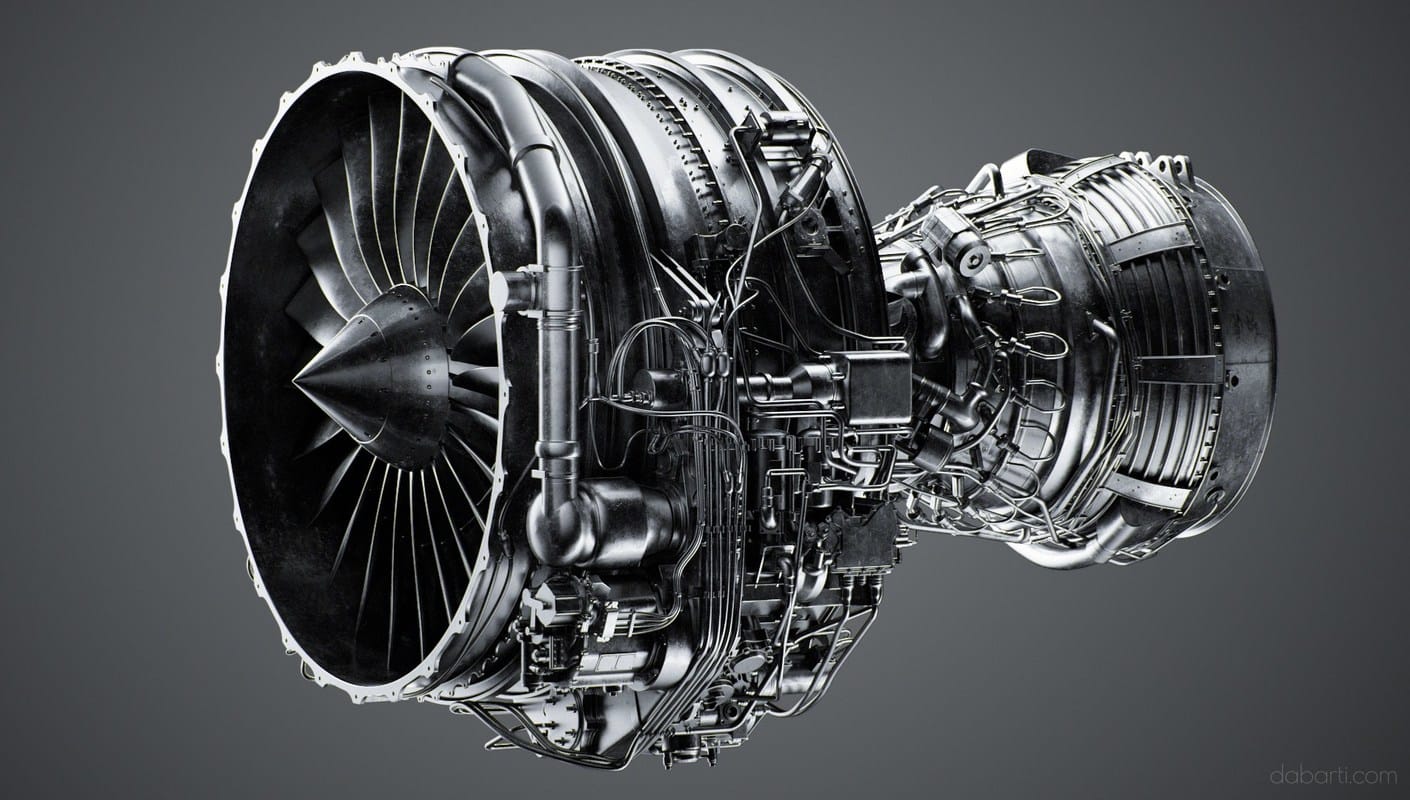 © Dabarti Studio
© Dabarti StudioGet a 30-day free trial and dive into the full range of features we offer. You will also get access to comprehensive training resources and dedicated customer support.
Start rendering for free in seconds. xoio
xoioUsing V-Ray for 3ds Max, xoio animated its first narrative short, testing scenes like a cameraman and rendering cinematic shots with speed and quality.
 Downtown Studio © Form4inc
Downtown Studio © Form4incTomek Miksa shares how he entered the world of architectural visualization to start Downtown Studio and his current work with clients on projects worldwide.
 © Emil Rasmussen
© Emil RasmussenDiscover Emil Rasmussen's stunning 3D work created with V-Ray for 3ds Max, dive into his journey as a 3D apprentice, and learn about his creative process.
Need a supercomputer?
Benefit from fast and simple rendering.
Try Chaos Cloud >

