



Armenian artist Hakob Patrikyan’s Into The Void depicts what could be one of the most horrifying creatures imaginable. The juxtaposition of familiar elements — the chameleon eyes and turkey neck — on a vaguely humanoid skull gives it the vibes of a freakish cave dweller offspring from The Descent.
Behind the scenes, Hakob used a new technique to add extra layers of stomach-churning horribleness to an already monstrous creation. Here, he reveals the role Black Sabbath played in this gruesome creation and talks through his material technique in V-Ray for 3ds Max.
What influenced Into the Void?
Hakob Patrikyan: I was inspired by Nikolay Tsys, an artist who creates lots of cool creatures. I also wanted to challenge myself to create something horrifying from my own imagination, because I hadn’t created a creature using this method before.
The concept itself came to me after listening to “Into The Void” by Black Sabbath. I feel that this song really fits with the nature of the creature.
What was your pipeline on this project?
HP: I used Mudbox, 3ds Max, V-Ray and Photoshop. I decided to experiment with this creature and try a new technique: I added lights, set up the camera and rendered the creature with some materials in V-Ray. Then I added these with some cool effects in Photoshop to get the final result.
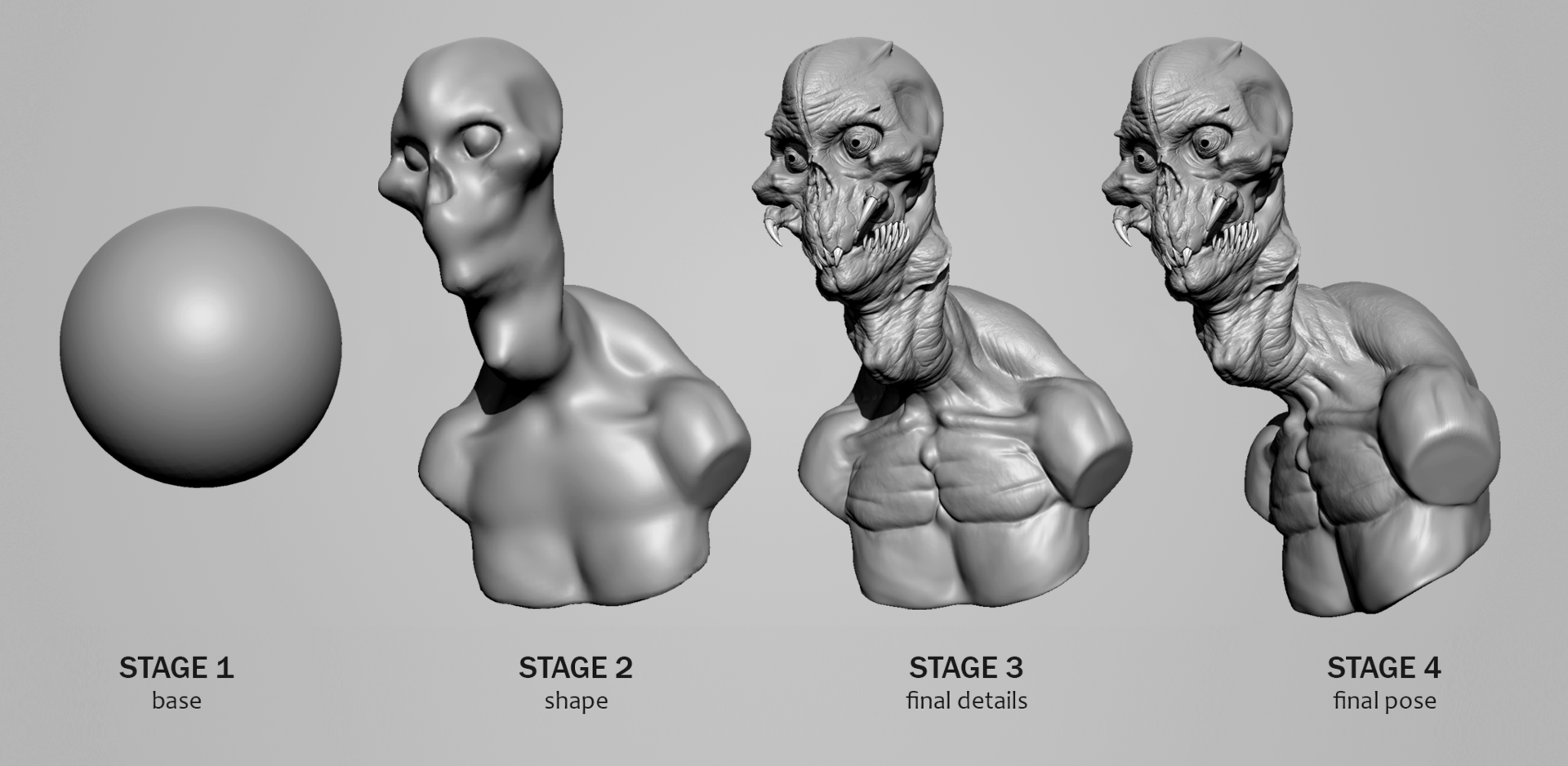
Which V-Ray Materials did you use? Did you use any special techniques or settings to make them work?
HP: The main material for this project was VRayBlendMtl with VRayFastSSS2 in the base material. I also added to it two VRayMtl coat materials for the highlights and the reflections. I rendered some separated secondary reflections with different secondary lighting for the post-production in Photoshop.
How did you choose and set up the camera angle and lighting?
HP: I rendered the character several times with different lighting and angles, but the results were not what I expected. Eventually, I found the perfect angle to show the whole horrifying nature of the creature.
For the lighting, I was inspired by the style of an amazing artist Oleg Vdovenko (Chuvabak). There is one main light source, which is like a small flashlight placed close to the camera, to get that horror movie effect.

How did you get into 3D?
HP: I’ve been into 3D since I was 15. At the time, I played lots of PC games and was obsessed with environment and character art. After playing Prototype, I became interested in how the characters were made — and was inspired to create my own. I downloaded a trial of Autodesk Mudbox and attempted to create a human head.
Of course, it was horrible. But I spent a lot more time working at my computer, trying to make my characters look more accurate and natural. I explored anatomy and looked for inspiration from other artists to improve.
I later moved onto modeling with 3ds Max and rendering with V-Ray. Initially, there was a steep learning curve, but once I understood how to use lighting and materials in V-Ray it became much easier to get great results.
For the past six years, I’ve been working in the CG industry as a 3D artist.
What’s next?
HP: I have many ongoing projects. Right now, I'm sculpting a soldier bust to improve my anatomy skills. I'm not using any reference, skin stencils or textures for this one — I’m just challenging myself make something realistic entirely by hand.