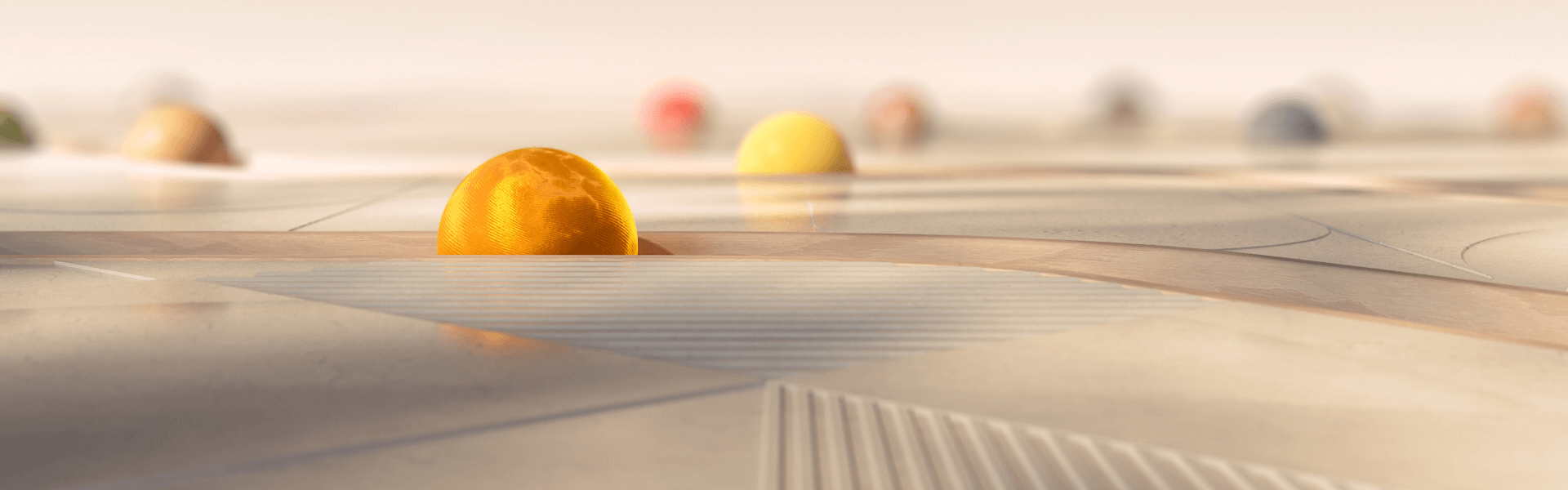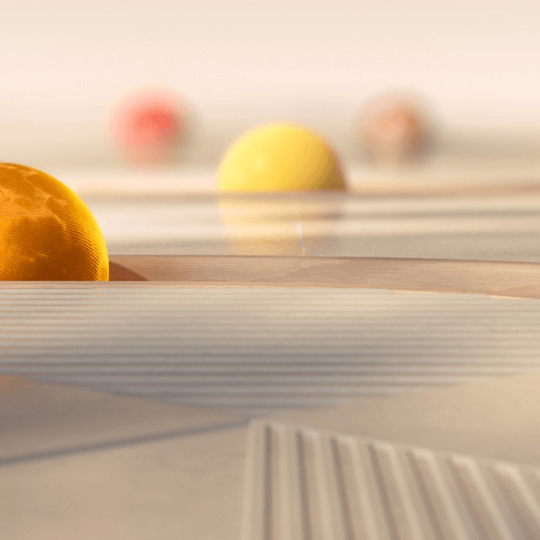Dive into the world of physically based rendering in this comprehensive guide, and unleash the full potential of your creative vision with the knowledge gained.
Ever wondered about PBR and how it works? We've got you covered. This blog post will explore the core principles and key components of PBR, its workflow and its role in the pursuit of photorealism, its benefits, applications, and frequently asked questions related to PBR in computer graphics. Welcome to the complete guide on physically based rendering (PBR). Let's get started!
Table of contents
What is physically-based rendering?>
Key components>
Principles>
PBR workflow>
Types of texture maps in PBR>
Physically-based shading>
Benefits of PBR>
Applications of physically-based rendering>
PBR techniques in software>
Real-time PBR>
Material creation for PBR>
PBR in interactive environments>
Evolving trends in PBR>
FAQ>
What is physically based rendering?
Physically based rendering (PBR) is a method of shading in computer graphics that aims to simulate the physical behavior of a light beam and its interaction with materials to achieve photoreal visuals. It employs algorithms based on physically accurate formulas to replicate real-world materials, resulting in cohesive and photorealistic environments.
Key components
PBR involves essential elements such as shaders, texture maps, and rendering techniques.
Shaders, including vertex and fragment shaders, play a crucial role in simulating the behavior of light and materials. Texture maps, such as diffuse/albedo, the normal map, specular/glossiness, and roughness/metallic maps, contribute to the realistic appearance of rendered scenes.

Principles
The fundamental principles governing PBR form the cornerstone of realistic and visually compelling renderings. Energy conservation is a critical one, ensuring the total amount of light reflected by a surface doesn't exceed the amount it receives, leading to an accurate portrayal of materials' responses to light.
The Fresnel effect, which describes the variation in reflectivity based on light direction and the viewing angle, is another essential PBR principle. It governs how materials exhibit changes in reflectivity when viewed from different angles, contributing to the authenticity and visual richness of rendered scenes.
Albedo, representing the base color of a material, plays a pivotal role in PBR by influencing the overall surface appearance and visual fidelity. It serves as a fundamental component in accurately conveying material color and reflectivity, contributing to the realism of rendered scenes.
Reflection, which characterizes how materials reflect light sources, is another PBR key principle. It governs the reflective surface behavior, dictating how light interacts with materials to produce realistic highlights, specular reflections, and refracted light, adding depth and authenticity to rendered visuals.
In specular reflection, when light hits really smooth surfaces, we can easily understand how it behaves using two models: physical optics and geometric optics. These surfaces reflect and transmit light perfectly, meaning all the light goes in one direction. When light reflects off these surfaces, it bounces off in a way that the angle it makes with the surface is the same as the angle it came in.
Furthermore, normal mapping, which simulates surface details and irregularities, is crucial in PBR for conveying intricate surface features and enhancing the overall level of detail and realism in rendered scenes.
The normal distribution function, which represents the probability distribution of a continuous random variable, is another fundamental PBR principle. It plays a crucial role in simulating the distribution of surface normalcy, influencing how specular light interacts with textured surfaces and contributing to the realistic portrayal of material details and surface irregularities. This function helps create visually rich and accurate renderings by representing the orientation and distribution of surface features.
Collectively, these fundamental principles are integral to the foundation of physically-based rendering. By adhering to them, artists can achieve visually compelling and realistic renderings that accurately portray the behavior of light and materials.

PBR workflow
Preparing 3D assets for PBR involves considerations for high-poly vs. low-poly models, UV mapping, texture maps, and specular reflections to achieve realistic and cohesive artwork.
Artists and developers must carefully navigate the balance between high-poly models, which capture intricate details, and low-poly models, optimized for real-time rendering and efficiency.
Additionally, UV mapping plays a crucial role in unwrapping 3D models to facilitate the accurate application of maps, including albedo, normal, metallic, and roughness maps, which are essential for conveying material properties and surface details.
By meticulously addressing these considerations, creators can establish a solid foundation for the PBR workflow, paving the way for visually stunning and immersive 3D artwork.

Types of texture maps
In PBR, several types of maps help create realistic and visually compelling textures:
- Albedo: Represents the base color of a material, influencing its overall appearance and visual fidelity.
- Normal: Simulates surface details and irregularities, enhancing the level of detail in rendered scenes.
- Roughness: A roughness map controls the sharpness of reflections, contributing to the portrayal of material surfaces.
- Metalness: It determines the metallic properties of a material, influencing its reflectivity and appearance.
- Specular: Describes the variation in reflectivity based on light direction and viewing angle, contributing to the authenticity of rendered scenes.
- Height: Used for deforming the actual mesh, particularly for surfaces like ground or cliffs.
- Opacity: Determines the transparency of materials, affecting their visual appearance.
- Ambient Occlusion: Influences the shading and shadowing of materials, adding depth to rendered visuals.
- Refraction: Affects how light passes through materials, contributing to their visual portrayal.
- Emissive: Controls the emission of light from materials, influencing their visual impact.
These maps play a crucial role in achieving realistic and visually compelling renderings, allowing for the accurate portrayal of materials' responses to light and their interactions with the environment.

Physically based shading
Physically based shading holds paramount importance in PBR, as it encompasses the simulation of light interaction with surfaces to achieve realistic material rendering.
Through the utilization of various shaders, including vertex and fragment shaders, PBR aims to accurately replicate the intricate behavior of the light ray and the surfaces around it, thus enhancing the visual fidelity and authenticity of rendered materials.
These shaders play a crucial role in calculating the reflection, refraction, and absorption of different wavelengths of incoming light, including reflected light, contributing to the immersive and lifelike portrayal of materials within PBR-rendered scenes.
By harnessing the capabilities of different types of shaders, artists and developers can achieve a heightened level of realism and visual quality, ultimately enriching the overall visual experience in applications such as gaming, virtual reality, and augmented reality.

Benefits of PBR
Physically based rendering (PBR) presents a host of benefits, including generated photorealistic images, intricate textures, and realistic lighting, elevating the quality and visual fidelity of rendered scenes.
By adhering to real-world physical properties, PBR enables the creation of visuals that closely resemble their real-life counterparts, contributing to a heightened level of immersion and authenticity. The utilization of visible light rays and surface normal in PBR contributes to the accurate simulation of real-world lighting effects.
Furthermore, PBR facilitates a sustainable workflow, fostering the consistent creation of artwork while streamlining production processes, ultimately reducing production time and enhancing efficiency. This includes the accurate simulation of final light reflected and scattered light on various surfaces, such as smooth and rough surfaces that interact with diffuse light realistically.

Applications of physically based rendering
PBR has made an impact on various fields, including architectural visualization, video games, virtual reality (VR) and augmented reality (AR), film and animation, as well as product design and advertising.
- Architectural visualization: PBR plays a crucial role in creating realistic visualizations of architectural designs and environments.
- Video games: PBR techniques are widely used in the gaming industry to achieve realistic and immersive visuals.
- Virtual Reality (VR) and Augmented Reality (AR): PBR contributes to the realism of visual experiences in VR and AR applications.
- Film and animation: PBR is essential for creating lifelike visuals in film and animation, enhancing the overall content quality.
- Product design and advertising: PBR is utilized to create realistic product visualizations and compelling advertising materials.

PBR techniques in software
PBR techniques are bolstered by a diverse array of software, platforms, plugins, and software development kits (SDKs) that empower artists and developers to effectively implement PBR in their workflows.
These tools provide a comprehensive suite of features and capabilities tailored to the needs of PBR, allowing for visually stunning and lifelike renderings. Artists and developers have various options to choose from, each offering unique functionalities and integrations that streamline the PBR process.
PBR plugins and extensions for popular software platforms further enable seamless integration of PBR workflows and the creation of high-quality, physically accurate materials and textures. These plugins often provide advanced material authoring, real-time rendering, and texture creation features, empowering users to achieve realistic visuals within their preferred software environments.
Additionally, software development kits (SDKs) such as NVIDIA MDL (Material Definition Language) and AMD Radeon ProRender SDK offer developers the tools and resources to build custom PBR solutions, leveraging hardware acceleration and advanced rendering techniques to achieve unparalleled visual fidelity and realism.
The collective support of various software, platforms, plugins, and SDKs for PBR underscores the commitment to advancing PBR workflows. By harnessing the features and capabilities of these tools, artists and developers can streamline their PBR process, achieve heightened realism, and create visually compelling content across numerous industries, from gaming and entertainment to architectural visualization and product design.
The availability of these comprehensive PBR-centric solutions reflects the industry's dedication to providing accessible and powerful tools that elevate realism.

Real-time PBR
Real-time PBR presents challenges and advancements in rendering engines. Achieving real-time performance while maintaining high visual fidelity is a primary challenge. Advancements in hardware acceleration, like powerful GPUs and specialized rendering cores, address this, enabling real-time engines to handle complex lighting calculations, material interactions, and post-processing effects.
Techniques such as screen-space reflections, image-based lighting systems, and physically-based shading models are crucial for implementing PBR effectively. Screen-space reflections enhance visual quality, image-based lighting simulates realistic environments, and physically-based shading ensures compelling and cohesive results.
Integrating real-time PBR techniques with gaming, virtual reality, and augmented reality has transformed interactive entertainment. This allows developers to create visually stunning and lifelike environments, blurring the line between virtual and physical worlds.
As real-time rendering engines evolve, the potential for highly immersive experiences across platforms and industries expands, setting new standards for visual fidelity and realism.

Material creation for PBR
Creating and optimizing materials for Physically Based Rendering (PBR) involves meticulous considerations for material authoring, texture creation, and parameterization. Material authoring develops properties like albedo, metallic, roughness, and normal maps to realistically represent surfaces and respond to lighting conditions.
Texture creation generates high-quality maps for conveying surface details and properties. Material parameterization fine-tunes properties and shader parameters for the desired visual outcome, requiring a deep understanding of material properties and their interaction with light.
This focus ensures that materials accurately replicate real-world surfaces, creating visually compelling and immersive experiences. Additionally, optimizing materials aligns properties and textures with energy conservation and light behavior, resulting in visually accurate renderings.
Adhering to PBR principles and leveraging advanced techniques achieves a high level of visual fidelity and realism, enhancing the quality and authenticity of rendered scenes.
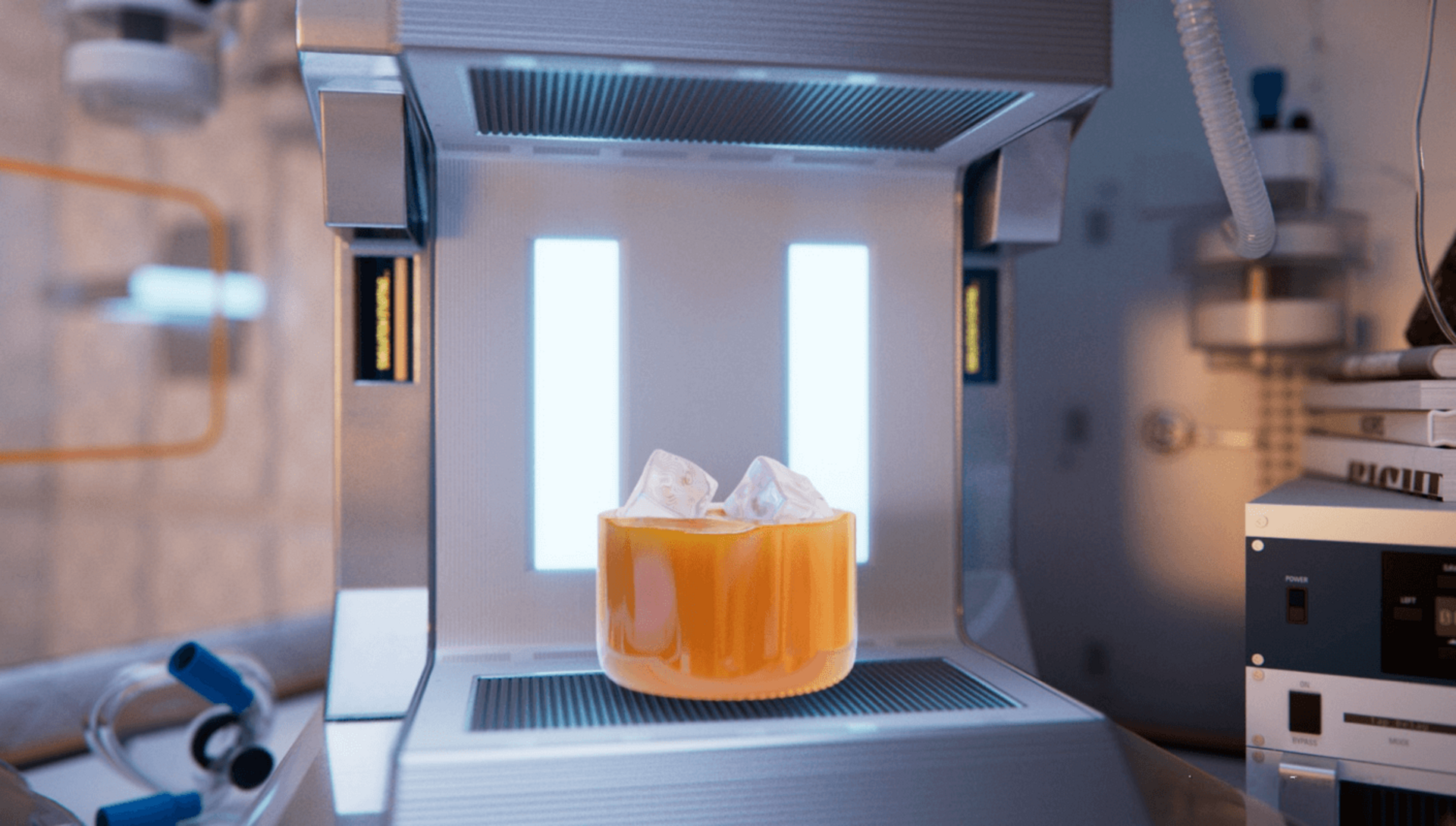
PBR in interactive environments
Physically based rendering (PBR) plays a pivotal role in interactive environments, elevating the realism and interactivity of various immersive experiences, including interactive media installations, virtual tours, and simulations.
PBR techniques contribute to creating visually compelling and lifelike environments, enhancing user experiences and engagement across diverse applications. By accurately simulating the behavior of light and materials, PBR enables cohesive and realistic visual content, fostering a heightened sense of immersion and presence within interactive environments.
In interactive media installations, PBR techniques are instrumental in creating visually captivating and interactive exhibits that engage and captivate audiences. Its realistic rendering capabilities enhance the visual fidelity of installations, allowing for lifelike and dynamic experiences that resonate with viewers on a deeper level. The way the light ray hits is accurately simulated to ensure immersive and captivating visual content.
Whether in art galleries, museums, or public spaces in real world, PBR empowers artists and creators to craft interactive installations that blur the lines between the physical and digital realms, leaving a lasting impact on the audience.
Similarly, in virtual tours and interactive simulations, PBR techniques contribute to realistic and immersive environments that offer a sense of presence and exploration. By accurately representing materials, lighting interactions, and environmental details, PBR enhances the fidelity of virtual environments, providing users with an engaging and authentic experience.
Whether navigating architectural spaces, exploring historical landmarks, or participating in virtual training simulations, PBR application ensures that users are transported into visually rich and interactive worlds, amplifying their sense of immersion and interaction within these environments.

FAQ
Why is physically based rendering important?
Physically based rendering is important as it allows for the creation of realistic-looking images and cohesive environments while also providing a sustainable workflow for consistent artwork creation, ultimately enhancing the overall quality of computer graphics. The accurate simulation of a light ray and refraction is a key aspect of physically based rendering, contributing to the lifelike appearance of the final rendered images.
What is a PBR material?
A PBR material refers to a material designed and optimized for Physically-Based Rendering, aiming to accurately simulate the physical behavior of the light source and materials to achieve realism.
What is a PBR map?
A PBR map, also known as a texture map, is used in Physically-Based Rendering to define surface properties and simulate the interaction of light with materials, ultimately impacting the final visual result.
What is roughness in PBR?
Roughness in PBR refers to the surface property that determines the distribution of material on a smooth surface, affecting the way light interacts with light reflected off the surface and contributing to the overall realism of the rendered scene. Understanding roughness is essential for accurately depicting a wide range of surfaces, from smooth polished materials to those with a rougher surface.
What is normal incidence?
Normal incidence refers to the viewing angle at which the surface is observed perpendicular to the surface normal. At zero degrees or normal incidence, the specular reflections on the surface become more intense, and you may not be able to see below the surface at all. This concept is crucial in understanding how light interacts with surfaces and influences the intensity of specular reflections, contributing to the overall visual portrayal of materials in PBR.
What are the essential components of a PBR material, and how do they impact the final rendered output?
PBR materials consist of essential components such as base color, metalness, roughness map, and normal maps. These components collectively impact the final rendered output by accurately simulating the physical behavior of light and materials, leading to more realistic visuals.
What are the key advantages of using Physically-Based Rendering (PBR) in computer graphics?
The key advantages of using PBR in computer graphics include creating realistic-looking images, cohesive environments, and sustainable workflows for consistent artwork creation. PBR also provides a more accurate representation of how the final reflected light interacts with material properties, including the surface normal, ultimately enhancing the overall quality of computer graphics.
How exactly is physically-based rendering utilized for product visualization in e-commerce and advertising industries?
Physically based rendering is utilized for product visualization in e-commerce and advertising industries by accurately simulating the visual properties of surfaces in a physically plausible way, allowing for realistic results under various lighting conditions. This enables photorealistic render results, enhancing product presentation and marketing materials with faithful representation of real world materials.
What are the primary differences between traditional rendering techniques and physically-based rendering?
The primary differences between traditional rendering techniques and physically-based rendering lie in the more detailed reasoning about the behavior of light on translucent materials and surfaces in PBR. Physically-based rendering discards old approximations and provides a more accurate representation of how light behaves and interacts with materials, leading to more realistic and visually appealing results than traditional rendering methods.
How does physically-based rendering improve the accuracy of material representation in 3D modeling and rendering software?
Physically-based rendering improves material representation in 3D modeling and 3D rendering software by simulating the physical behavior of light and materials, leading to more realistic and visually accurate material representations.

Explore the power of photoreal renders with PBR
I hope this guide has given you a better understanding of PBR and its significance in computer graphics! We've explored core principles, components, the PBR workflow, benefits, and applications and addressed common queries.
Whether in gaming, animation, architecture, or VR, the principles and techniques outlined in this guide lay the foundation for crafting visually stunning and lifelike renderings. Now it's your turn. Show us what you can achieve with PBR in your next project!