Join Ricardo Ortiz for the ultimate guide to 3D furniture rendering and discover comprehensive insights and expert techniques so you can explore, create, and innovate.
Welcome to the ultimate guide to 3D furniture rendering.
Whether you're a designer, architect, or furniture enthusiast, this comprehensive resource is your go-to source for unlocking the potential of 3D rendering in furniture design. We'll explore everything you need to know about bringing furniture designs to life in stunning detail and realism.
Dive into the world of 3D modeling, lighting techniques, and new technologies, and discover how these tools can transform your vision into captivating visualizations.
Join me on this journey as we delve into the intricacies of 3D furniture rendering and uncover the endless possibilities it offers for creativity, innovation, and design excellence.
What is 3D furniture rendering?
3D furniture rendering is creating realistic, three-dimensional images of a product or furniture model using computer software. Designers use specialized 3D modeling and rendering software to digitally create realistic and accurate representations of furniture pieces, including details such as texture, color, lighting, and materials.

Types of 3D furniture rendering
In the dynamic world of furniture design, the ability to convey the essence and allure of a piece extends beyond traditional imagery. 3D rendering techniques have revolutionized how furniture is showcased and experienced, offering a rich tapestry of options to captivate audiences and elevate design presentations. From the timeless elegance of static renderings to the immersive realms of virtual reality, each rendering method adds its layer of depth and interactivity to the viewing experience.
Static 3D rendering
Static 3D rendering refers to the creation of still images, single-frame images that capture a particular moment or viewpoint within a 3D environment. The role of static rendering is to present the final design in the same way as traditional photography.

360-degree rendering
360-degree renderings allow viewers to interactively explore a three-dimensional environment or object from any angle, providing a comprehensive view of the scene or subject in all directions. In furniture design, 360-degree rendering enables users to rotate, pan, and zoom into a furniture model, allowing them to examine the design details, features, and finishes from different perspectives.

VR rendering
Virtual reality (VR) rendering is the process of creating immersive, three-dimensional environments or experiences that users can explore and interact with using VR headsets or devices.
VR rendering allows customers to visualize furniture designs at scale and in context, providing a more immersive and realistic viewing experience than traditional renderings or photographs. Customers can explore furniture pieces in virtual rooms or environments, gaining a better understanding of their size, proportions, and aesthetics.
AR rendering
Augmented reality rendering is the process of integrating virtual 3D models into real-world environments. Virtual objects are superimposed onto the user's view of the physical world through a compatible device such as a smartphone or tablet, creating an augmented reality experience.
AR rendering allows customers to virtually try furniture pieces in their own homes before making a purchase. Customers can visualize how furniture will look and fit in their room, helping them make more informed purchase decisions.

Animations
Furniture animations allow you to visualize how the furniture would look from different angles, how it interacts with the environment, and how it could be used in a given space.
Furniture companies can use 3D animations in their marketing and advertising campaigns to display their products more attractively and convincingly. Animations can highlight the features and benefits of furniture in a way that static images cannot, and teaser videos are commonly used for advertising purposes.

How 3D furniture rendering works
3D furniture rendering involves several steps to create realistic, three-dimensional images of furniture:
Modeling: The process begins with creating a digital 3D model of the furniture piece using specialized software. Designers use tools within the software to define the shape, size, and proportions of the furniture accurately. This typically involves manipulating geometric shapes, curves, and surfaces to replicate the physical form of the furniture.
Texturing: Once the basic geometry of the furniture model is created, the designer applies textures to simulate different materials and finishes. These textures can include wood grain, fabric patterns, metal surfaces, and more. Designers can either create these textures from scratch or use existing texture libraries to achieve realistic results.
Lighting: Lighting plays a crucial role in creating realistic renderings. Designers set up virtual light sources within the 3D environment to illuminate the furniture model effectively. This involves adjusting the intensity, color, direction, and positioning of lights to achieve the desired lighting effects, such as shadows, highlights, and reflections.
Rendering: After the model is textured and lit, the rendering process begins. Rendering is the computation of the final image based on the 3D model, textures, and lighting setup. Specialized rendering software calculates how light interacts with the surfaces of the furniture model to produce a realistic image.
Post-Processing: Once the rendering is complete, designers may perform post-processing to enhance the final image further. This can involve adjustments to color balance, contrast, saturation, and other visual parameters to achieve the desired look. Additionally, post-processing techniques such as adding depth of field, lens effects, and background elements can enhance the realism of the rendering.

Benefits of using 3D furniture models
Furniture manufacturers, designers, and retailers use 3D rendering to showcase furniture designs before they are physically produced. This allows them to visualize how the furniture will look in different finishes and environments so they can adjust the design accordingly.
High-quality visualization
High-quality images can significantly enhance marketing and sales efforts by showcasing furniture designs in photorealistic environments. These product images can be used in catalogs, websites, social media, and virtual reality experiences, providing customers with compelling visual representations that drive engagement and sales.
Time and cost-effectiveness
Traditional design methods often relied on 2D sketches or physical prototypes, which may not accurately represent the final product. Creating a physical prototype can be time-consuming and expensive.
With 3D rendering, designers can save time by iterating on designs virtually, reducing the need for costly prototypes and shortening the product development cycle.
Customization and iterative design
Customers can also benefit from 3D furniture rendering when customizing furniture pieces. Before purchasing. Manufacturers can showcase products in accurate representations of different customization options, such as fabric choices, finishes, and configurations.
By creating digital models, marketers can demonstrate the flexibility and versatility of furniture designs, appealing to a wider audience.
Enhanced customer experience
Realistic 3D visualizations enhance the overall customer experience by clearly understanding the final product.
Accurate representation is key in realistic 3D visualizations, capturing the appearance, proportions, and details of the final product to enable customers to envision it authentically. This fidelity fosters informed decisions and minimizes misunderstandings or dissatisfaction.

Applications of 3D furniture rendering
The applications of 3D furniture rendering span a wide range of industries and purposes, revolutionizing how furniture designs are conceptualized, presented, and experienced. Each application harnesses the power of photorealistic imagery and immersive experiences to elevate the presentation and understanding of furniture designs in various contexts.
Interior design
3D furniture rendering is extensively used in interior design for planning and visualization purposes, providing designers with powerful tools to create realistic representations of furniture within interior spaces.
Interior designers utilize 3D furniture rendering to optimize the layout of interior spaces. By incorporating digital models of furniture pieces into 3D renderings of rooms or environments, designers can experiment with different furniture arrangements, assess spatial relationships, and ensure efficient use of space.

Furniture manufacturers
In the furniture design process, prototyping is essential. Realistic visualizations provided by 3D rendering are particularly important because they allow designers to identify and address potential issues before investing resources in physical prototypes.
By visualizing furniture designs accurately, designers can assess factors such as scale, proportions, aesthetics, and functionality with confidence, ensuring that prototypes meet design requirements and stakeholder expectations. This early validation and refinement process helps minimize risks, reduce development costs, and accelerate time to market, ultimately leading to the successful development of high-quality furniture products.

E-commerce and retail
In the e-commerce and retail sectors, furniture renderings serve a crucial role in revolutionizing the way customers interact with and experience furniture products online. Through detailed renders, customers can virtually try furniture products in their own homes or customize them to match their preferences. Virtual features allow customers to visualize how furniture will look and fit within their space, helping them assess compatibility and make informed decisions.
Additionally, customization options enable customers to personalize furniture by selecting finishes, colors, or configurations, creating a sense of ownership and satisfaction with their purchase.
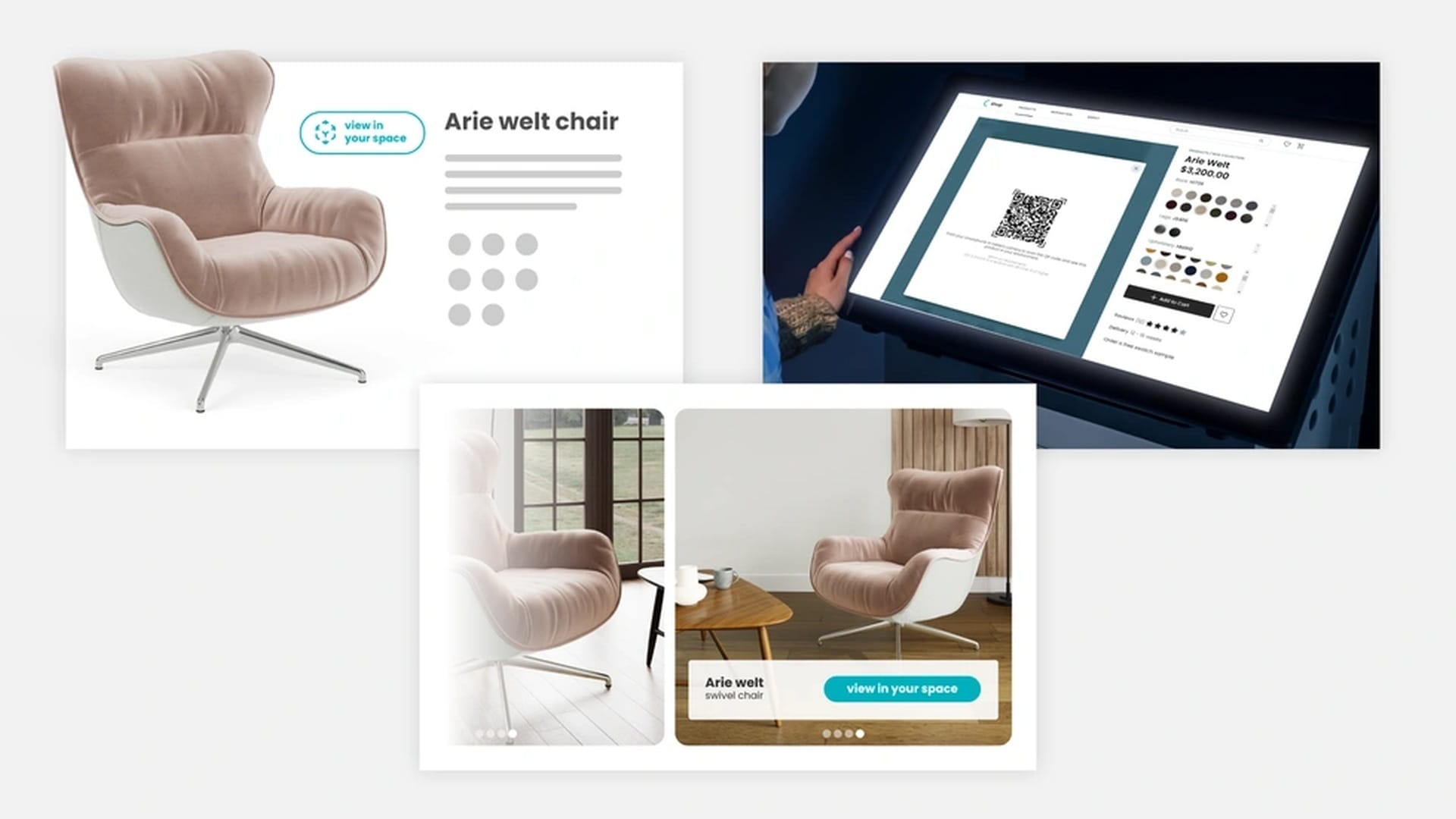
Advertising and marketing materials
3D rendering plays a crucial role in creating high-quality visuals for advertising and marketing campaigns across various industries, including furniture.
3D rendering ensures consistency in branding and visual identity across advertising and marketing materials. Advertisers can maintain cohesive aesthetics, messaging, and brand imagery across various channels, including print ads, digital campaigns, social media posts, and websites, reinforcing brand recognition and recall among consumers.
Digital and marketing tools
Through 3D rendering, advertisers can highlight the features, functionalities, and benefits of furniture designs in a visually engaging manner. Animated sequences or interactive demonstrations can showcase unique selling points such as adjustable mechanisms, storage solutions, or ergonomic features, effectively communicating value propositions to potential customers.

Top Specialized Software for Furniture Rendering
Discovering the right software tool is paramount for achieving exceptional results in furniture rendering. In this overview, we'll delve into the top specialized software options tailored specifically for rendering furniture designs. These cutting-edge tools offer a myriad of features and functionalities to streamline the rendering process, from precise modeling and texture mapping to advanced lighting capabilities.
SketchUp
SketchUp is a widely used 3D modeling software known for its intuitive interface and ease of use, making it popular among interior and furniture designers. Here's an overview of SketchUp's features and benefits specifically in the context of furniture design:
Intuitive Interface: SketchUp's user-friendly interface allows designers to quickly learn and navigate the software, making it accessible to beginners and experienced users alike.
Modeling Tools: SketchUp offers a variety of modeling tools that enable designers to create complex furniture shapes and details with ease. SketchUp's extensive library of extensions and plugins provides additional functionality and tools to enhance the software's capabilities.
Texture and Material Editing: SketchUp offers robust tools for applying textures and materials to furniture models, allowing designers to achieve realistic surface appearances. Users can adjust properties such as color, transparency, reflectivity, and texture mapping to achieve desired effects.
Rendering and Visualization: While SketchUp itself is primarily modeling software, it integrates seamlessly with various rendering plugins and software such as V-Ray. This enables designers to create photorealistic renderings of their furniture designs, enhancing presentation quality and marketing materials.

SolidWorks
SolidWorks stands as a stalwart among CAD (Computer-Aided Design) software, renowned for its versatility and robust features in furniture design and engineering. As a go-to tool for professionals in the field, SolidWorks offers a comprehensive suite of features tailored specifically to meet the demands of modern furniture design projects.
Its parametric modeling capabilities enable users to easily make changes and iterations to their designs, ensuring flexibility throughout the design process.
Furthermore, SolidWorks boasts advanced simulation and analysis tools that empower designers to evaluate the structural integrity and performance of their furniture designs before they are manufactured. This helps the manufacturing process by identifying potential issues early on, saving both time and resources in the production phase.
CAD Pro Furniture Design
CAD Pro Furniture Design is a specialized software meticulously crafted to cater to the unique needs of furniture designers. This powerful tool is specifically tailored to streamline the furniture design process, offering a plethora of features and benefits that empower designers to bring their visions to life with precision and efficiency.
At the forefront of CAD Pro Furniture Design is its user-friendly interface, designed to simplify the complexities of furniture design while maintaining a high level of functionality. With intuitive tools and customizable templates, designers can quickly sketch out their ideas and transform them into detailed 3D models.
CAD Pro Furniture Design excels in its robust modeling capabilities, allowing designers to create intricate furniture pieces with ease. From basic shapes to complex designs, the software provides the flexibility and precision needed to bring even the most ambitious concepts to fruition.
Best practices for effective 3D furniture renderings
Creating stunning 3D furniture renderings requires a blend of technical precision and artistic finesse. Whether you're a seasoned professional or just dipping your toes into the world of 3D rendering, adhering to best practices can elevate your work from good to outstanding.
Modeling
It's important to begin with well-modeled and accurately detailed 3D models of furniture pieces to ensure a solid foundation for rendering.
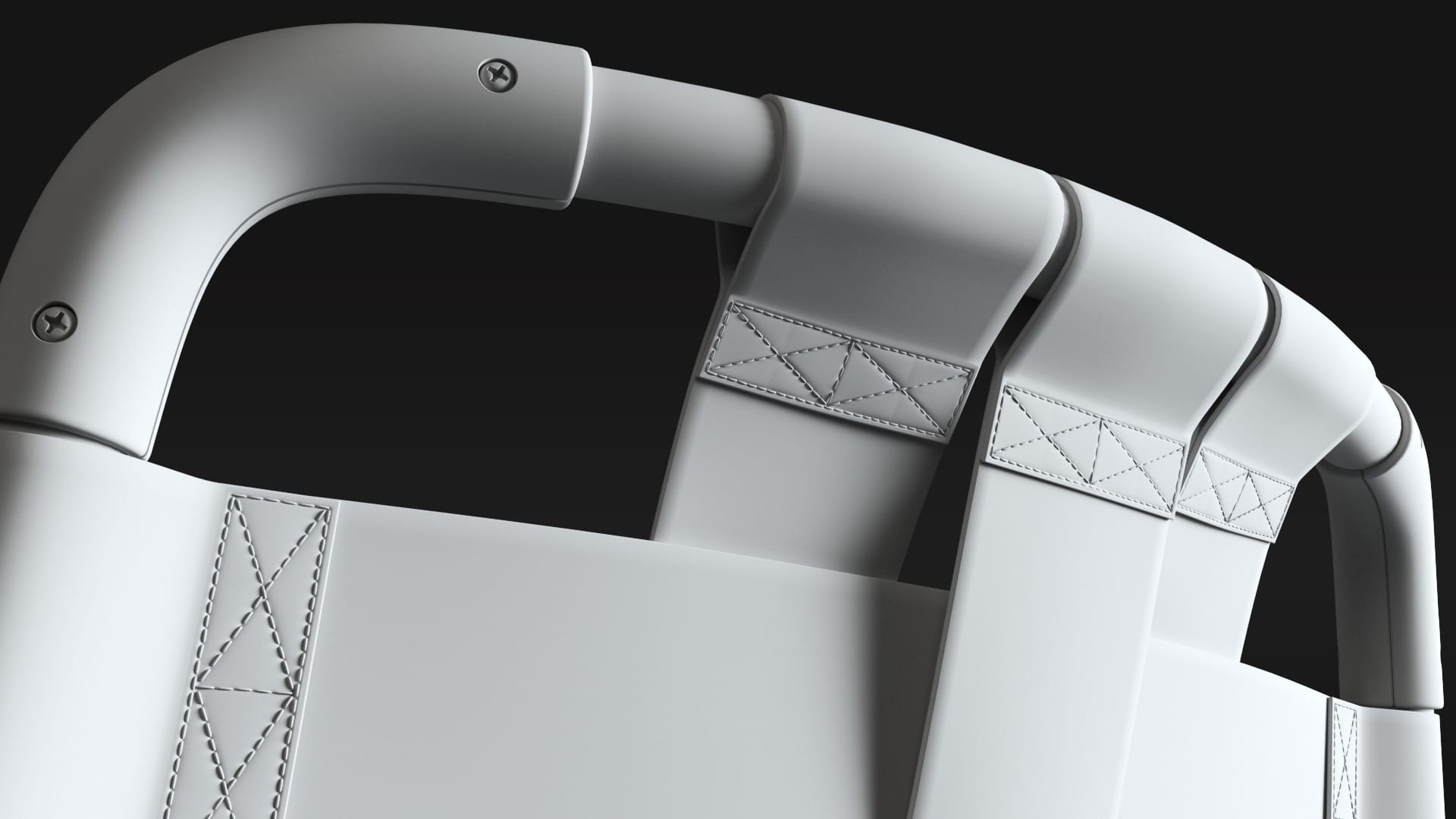
Lighting
Proper lighting is crucial for realistic renderings. To find the best light, experiment with different setups to achieve desired effects and highlight key features of the furniture.

Texturing and materials
Apply high-quality materials and textures to furniture models to enhance realism and visual appeal. Pay attention to details such as texture mapping and surface properties.

Composition and framing
Frame your renderings thoughtfully to highlight the furniture piece and its key features. Experiment with composition techniques to create visually compelling images.

Physical Camera
Adjust camera settings such as focal length, depth of field, and perspective to achieve the desired visual impact and create engaging renderings.

Focus on Detail and Realism
Pay attention to small details such as reflections, shadows, construction details, and even imperfections to enhance realism and create visually convincing renderings.

Thank you, and happy rendering!





