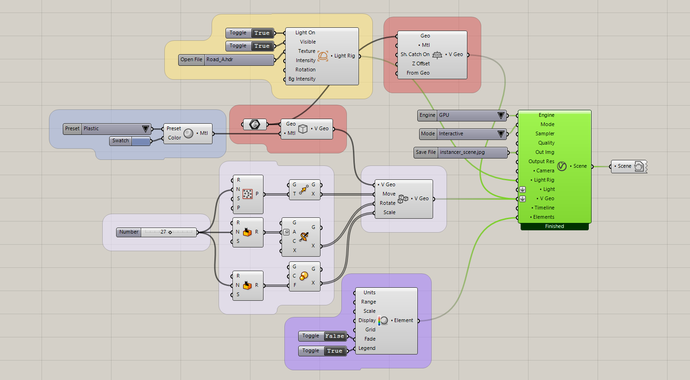
Straightforward workflow. Powerful functionality.
V-Ray for Grasshopper comes with exclusive components for geometry, lighting, materials, rendering, and animation.
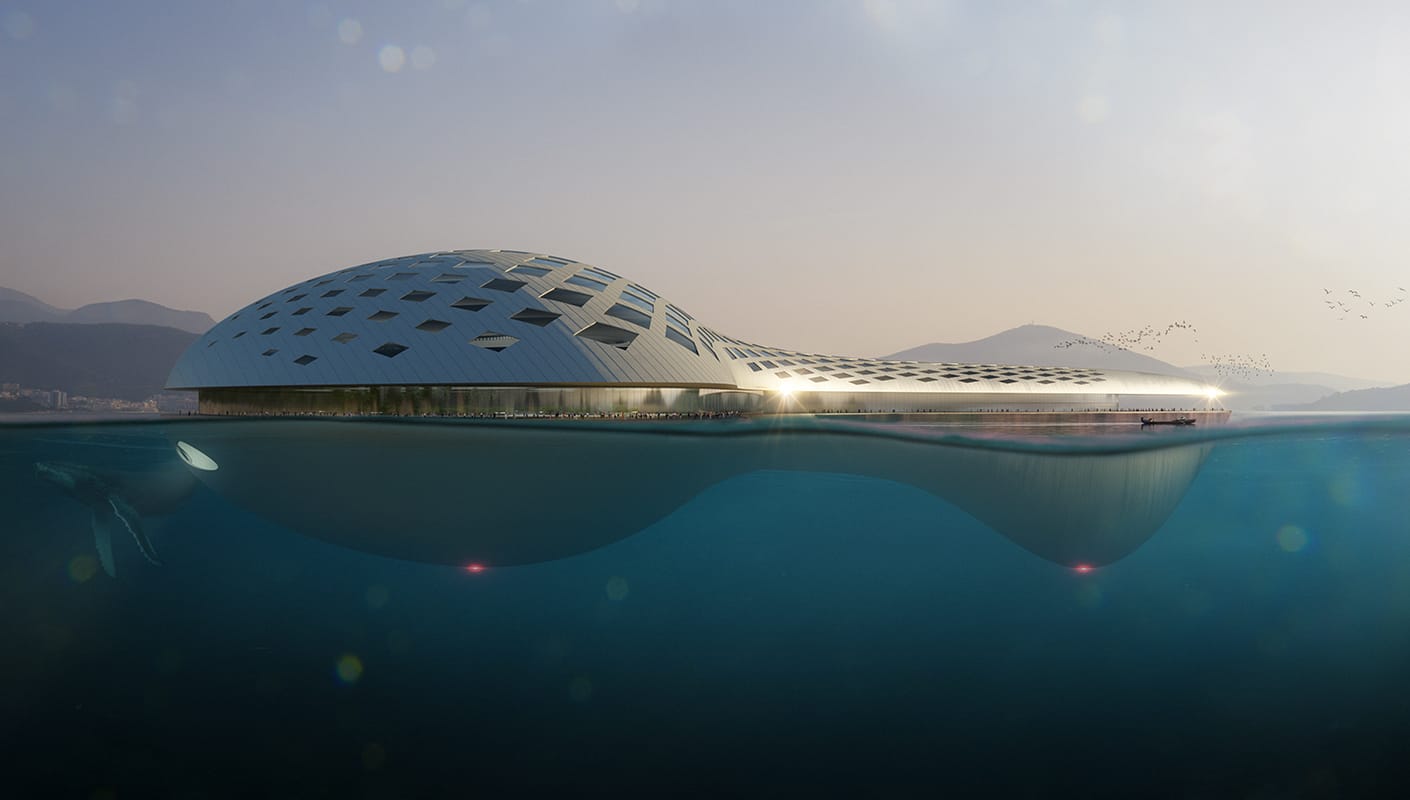
Visualize your algorithmic designs for architecture, jewellery, products, and more with V-Ray® for Grasshopper. V-Ray for Grasshopper is included with V-Ray for Rhino for real-time visualization, photorealistic rendering, and animation.
And working with V-Ray in Grasshopper is simple. You hook up V-Ray components exactly the same as the native components. There is no need to "bake" your definition, just render straight from within Grasshopper.
For more information visit our help docs >
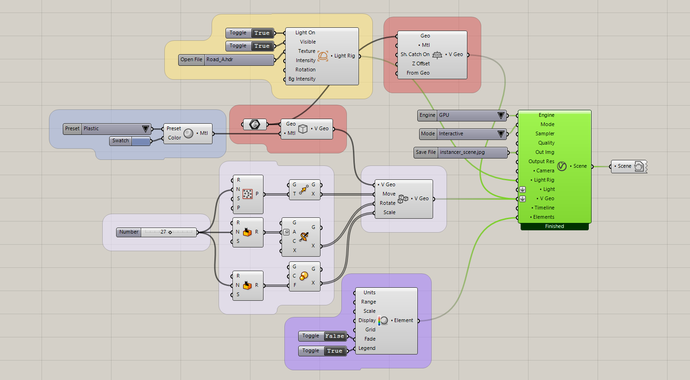
V-Ray for Grasshopper comes with exclusive components for geometry, lighting, materials, rendering, and animation.
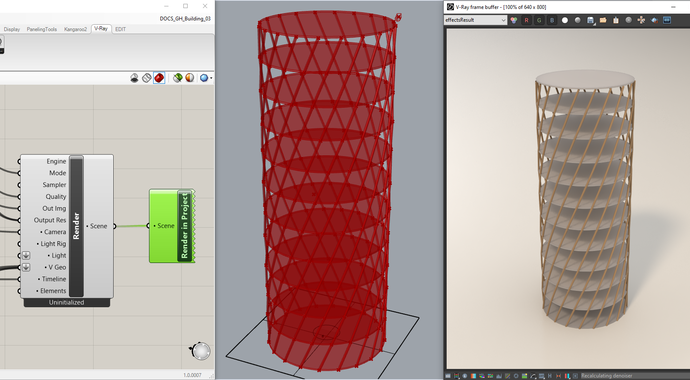
Iterate your designs faster with a live connection between Grasshopper and Rhino—no baking or export required.
.jpg?1605795392)
Add the Live Link component and watch your design update in real-time. Launch Vision for real-time visualization while you model inside Grasshopper. Send your most complex projects to Chaos Vantage for previz in pure ray-traced real-time.
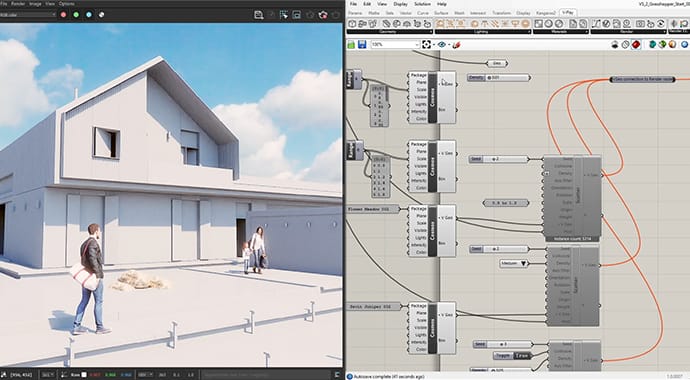
Add render-ready 3D content directly inside your definition. The Cosmos component lets you import and manage a vast and ever-increasing array of 3D models, materials, and HDR images.
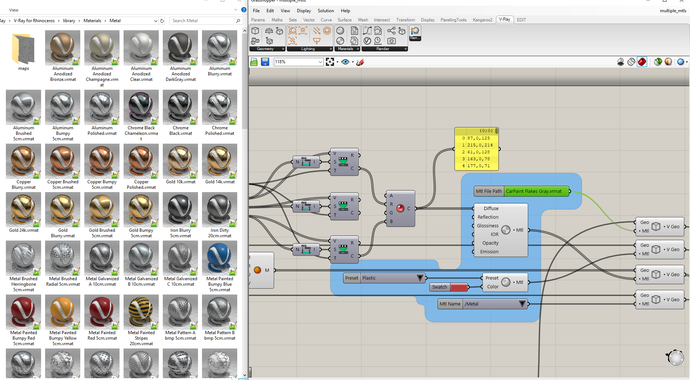
Give your designs the right look. There are multiple ways to apply materials to your Grasshopper model. You can assign a simple material override, or you can select from a preset, a file, or a project.
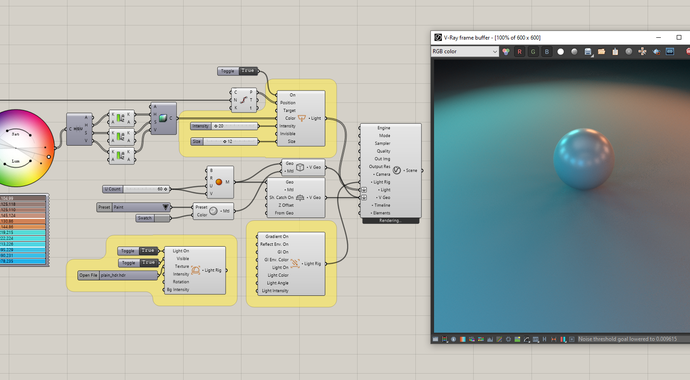
See your models in their best light. Simulate any natural, artificial, or image-based lighting condition with a wide range of light types and presets.
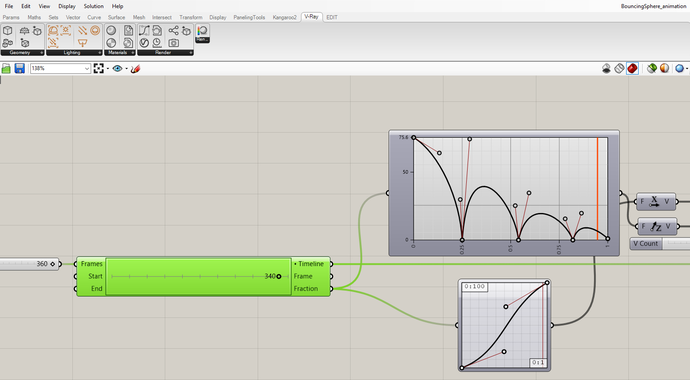
The V-Ray Timeline component lets you animate geometry, cameras, and light
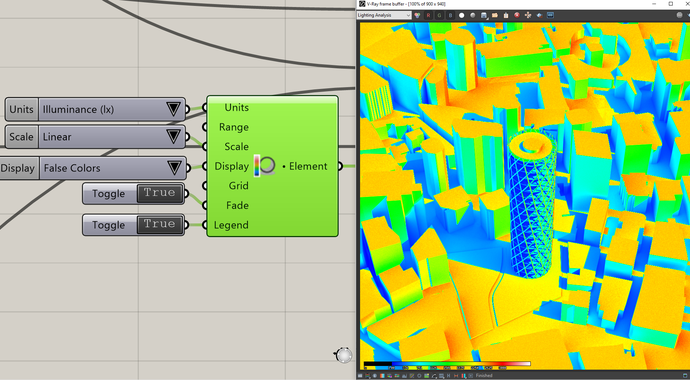
Accurately visualize the light levels in your scene with the Lighting Analysis component. This render element can show Luminance and Illuminance measurements as a colored gradient or a grid of values.
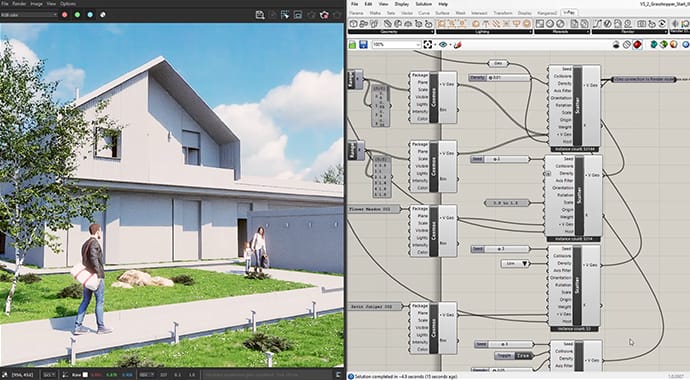
Quickly populate your scene with detailed entourage such as plants and trees. With V-Ray Proxies, you can randomly scatter lightweight stand-ins for detailed objects that only show at render time.
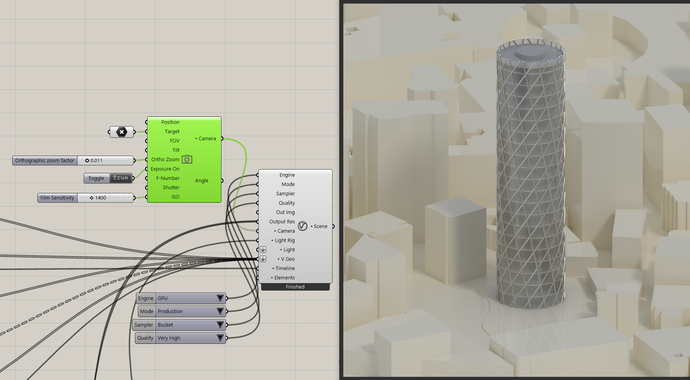
V-Ray for Grasshopper includes multiple camera types: physical cameras with controls for aperture, shutter speed, and ISO; orthographic cameras; and stereoscopic 3D cameras.

Easily render simple sections or complex cutaways with the help of the V-Ray Clipper component.