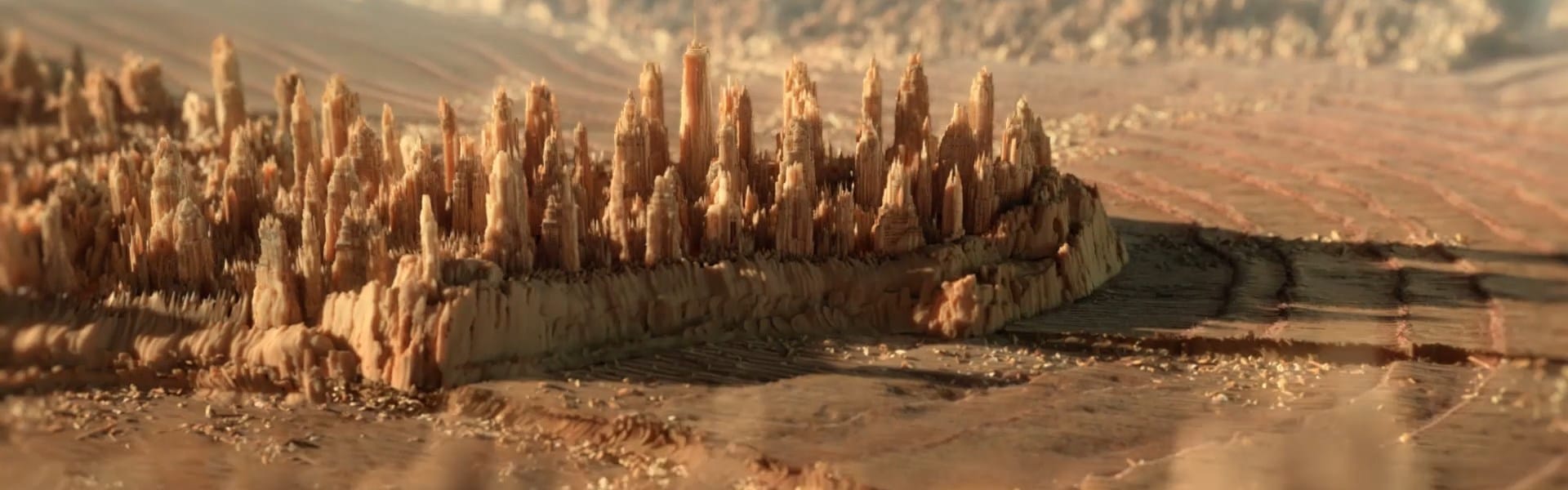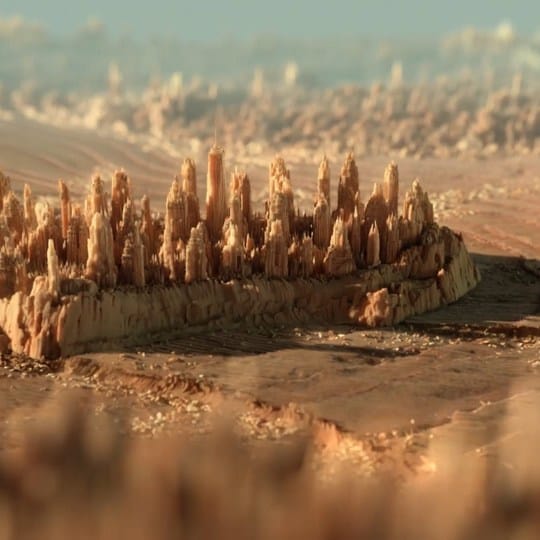Splinters become skyscrapers in this ad for conservation group Robin Wood. Discover how 3D Artist Christian Sturm used V-Ray for 3ds Max to create the scene.
Every day, an area of woodland bigger than New York City is deforested. This unsettling fact is vividly brought to life German conservation NGO Robin Wood’s advert, which turns a splintered tree stump into a high-rise metropolis.
The ad was created by PX Group, a visual effects and post-production studio based in Hamburg, Germany. In this guide, 3D Artist Christian Sturm breaks down every step of the ad’s creation, from the initial concept and planning to the V-Ray for 3ds Max features and settings he used to create intricate, realistic splinters.

About Christian Sturm.
Christian is a Hamburg-based 3D artist. He’s worked with 3ds Max since 2005 and V-Ray for 3ds Max since 2010. Before working in advertising at PX Group, he made game trailers and motion graphics as part of a small team. Currently, his professional focus is on product shots and automotive renderings. As a generalist, he works in all disciplines of 3D, but his main passion lies in visual storytelling.
The concept.
PX Group was approached by the agency thjnk to produce a short ad for Robin Wood, and we were happy to collaborate. Their idea was to illustrate the shocking fact that every day, an area of trees larger than New York is harvested.
The ad began with some photography from Robin Wood, showing a tree stump with a formation of splinters on top. "We would like you to convert this into wooden skyscrapers,” they said. “It should be shaped like a termite hill but look like New York City. Can you render this?" Of course, the right answer is: in 3D everything is possible! But how do you construct a tiny wooden city and make it look like it's carved from a tree?
Splinter assets.
We began by looking at the tiniest piece of the puzzle: when a tree is split, the fresh splinters appear somewhat shiny; almost like porcelain or white chicken meat. On closer observation, reddish light gets scattered inside the splinter tips. In nature this translucent effect is very subtle and most apparent when those splinters are lit from behind. We figured the most obvious shader to achieve this effect was V-Ray's Sub Surface Scattering material, fast SSS2.
We took pictures at a tree-clearing site to understand how those splinter formations are formed and how wood fibers inside a tree trunk look completely different to dry wood.
The splinters were created using a combination of techniques involving ZBrush's wood pattern Surface Noise and ZBrush Fibers. The resulting shapes were further deformed and merged into monumental splinter chunks to eventually become part of a vast composition of tower structures. After bringing them into 3ds Max, all we needed to do was apply the fast SSS2 material and experiment with lights and shader values (colors, scatter radius, specular amount and glossiness), and optimize them in V-Ray's IPR to look like fresh wood.
Wooden Skyscrapers.
The next step was the carving. We had full freedom to work out the design of the splintery architecture and the overall look of the city on the tree stump. To avoid having to translate glass and steel buildings to wooden splinters, we advocated for blocky setback towers in the style of Hugh Ferris' influential book The Metropolis of Tomorrow. The customer agreed to use 1930s Manhattan as our main reference. The cinematography and edit were entrusted to us as well, and that's where the production of Wooden Metropolis started.
There were three prototype buildings, which also served as test objects. Their design underwent gradual refinement until we had render-ready hero assets.
Adjusting the scatter radius of the fast SSS2 to the geometry's thickness made it straightforward to produce the fragile, splintery look we wanted. The downside of this shader was its smoothing effect, so a lot of surface detail got lost in the areas facing the camera. Using a normal or bump map was not successful, and we found that displacement on the splinters raised the level of detail but also caused flipping issues along the gaps and cavities. This was a problem because the rear sides of an object with fast SSS2 material appear black, so flipped faces in the wood are an absolute no-go.
Just like flipped faces, open holes are problematic, because they reveal the back sides. For this reason, it seemed best to separate the architectural elements and have them composed of "water-proof” thin walls. Throwing together kitbash models would not be guaranteed to meet these prerequisites, so we used hand-crafted facades and procedurally lined them up with iToo's Railclone. This offered the potential to provide a great variety of refined wall segments, as well as being faster and cleaner than sculpting window cut-outs for each building.

Because our Railclone walls were dictated by splines, facades could be set up to follow jagged shapes. This helped to mix the facades with the cliff-like splinter elements, which we had sculpted in ZBrush. Spline Dynamics' Plugins were great for generating splines with equal segments and comfortably assigning spline IDs for Railclone. The spline segment's ID would be set up according to the type of wall segment for each specific piece of facade (corner window, arched window, double window, dormer or column and so on). In addition, some tiny fibers and flakes were scattered onto the entire surface.
To enforce the wood-like patterns, we also relied on some practical compositing solutions. We blended a sharp Lighting Pass or the V-Ray Dirt Pass at areas where surfaces appeared too smooth in the render. We also subtly added wood pattern bitmaps on these areas, which were simply mapped with tri-planar projection. By adding these bitmaps in the material’s extra textures render pass, instead of its diffuse slot, I could regulate their intensity in post and apply them selectively—primarily to smooth facade’s walls.
We rarely use this method when rendering assets in photo-realistic exteriors showing an environment on a human scale, but in this case, it worked out well with the abstract look we were trying to achieve. We'd manage to avoid going through the process of UV mapping and baking displacement textures, and we had to worry less about facelimits and rendering times.
For every building, all the facades and splinter chunks were exported into one V-Ray Proxy, so V-Ray treated each building as a single object. This was important for the Fast SSS2 shader to determine the ingoing and outgoing surface when computing the scattering. A pile of intersecting objects would otherwise result in undesirable dark edges in the volume.
The downside with proxies is there can be only one Object ID per building. At first, it seemed this would limit the use of RGB-Multimattes. However, the V-Ray MultiSubTex was a neat workaround, because it is based on Mat IDs instead of Object IDs. This way it is possible to spit out perfectly clean RGB masks for elements or face selection within an object (rendering the MultiSubTex as a V-Ray ExtraTex). Selective post adjustments could be made to buildings where needed—in this case separately to facades, fibers and splinter elements.
The potential amount of V-Ray proxies the [V-Ray] engine could handle seemed almost limitless.
Christian Sturm, 3D Artist, PX Group
Building a tiny city.
The building kit ended up amounting to thirty individual wooden skyscrapers with polycounts in the range of 2 to 6 million each. In some scenes, V-Ray rendered hundreds of instances of them. The potential amount of V-Ray proxies the engine could handle seemed almost limitless. To set up the city layout in the 3ds Max viewport I relied on low-res preview meshes. When exporting the geometry to V-Ray proxies, it proved a good idea to carefully balance the "Max Preview Faces" in the V-Ray mesh export settings. This generated a reduced (but readable) geometry serving as a placeholder; very useful for more fluid performance in the viewport.
The ground was mainly sculpted in ZBrush to get a tree pattern surface worked with a chainsaw. Other parts consisted of scanned materials combined with wood debris scattered on top using iToo's Forest Pack.
The final scene.
The environment of the last shot, showing the tree stump, was composed of scanned assets from the rich Quixel wood library. Here, to get a textured viewport placeholder of each asset we used a non-renderable low LOD version of each Quixel asset in the scene. The according high- poly version was linked to it, essentially being a renderable V-Ray proxy set to "box mode". The reason for this was the V-Ray Proxy Preview Mesh generated by the V-Ray mesh exporter currently does not support UVs and hence the viewport mesh preview does not display textures. This was a pretty tedious workaround—but the best way I could come up with to comfortably assemble the scene.
Lighting and compositing.
We tried to keep the scenes' lighting minimalistic and limit them either to exterior HDRIs or pure V-Ray Sun and Sky. We found the most control on sun rays cast in environment fog could be achieved by using a V-Ray sunlight, so on some shots we blended two light set-ups in post-production. The atmospheric render pass helped with that.
Some scattered wood pieces sprites had to be rendered separately because of flickering issues, which in the future I would avoid by preferring instanced low-poly geometry rather than planes with atlas textures.
I had a lot of fun doing the compositing in After Effects, adding flying debris with Trapcode Particular, applying selective color corrections and look adjustments like Depth Blur and Macro Lens Effects.
Of course, it would have been cool to have more time for fixing and optimizations in the end. But we reached the point where the customers were happy with how the sequence looked and so the project was finished.
Many Thanks to Steffen Bruenner, Oliver Kossatz, Dimitri Saenko, Marck Busch and Paul Carrera for their creative input, feedback and technical advice. I am glad to be at PX Group as part of a team of top-notch CG specialists in still and animation imagery, creative retouching and prepress. I am really grateful for the opportunity to work on this movie project, which yielded lots of new skills and techniques.