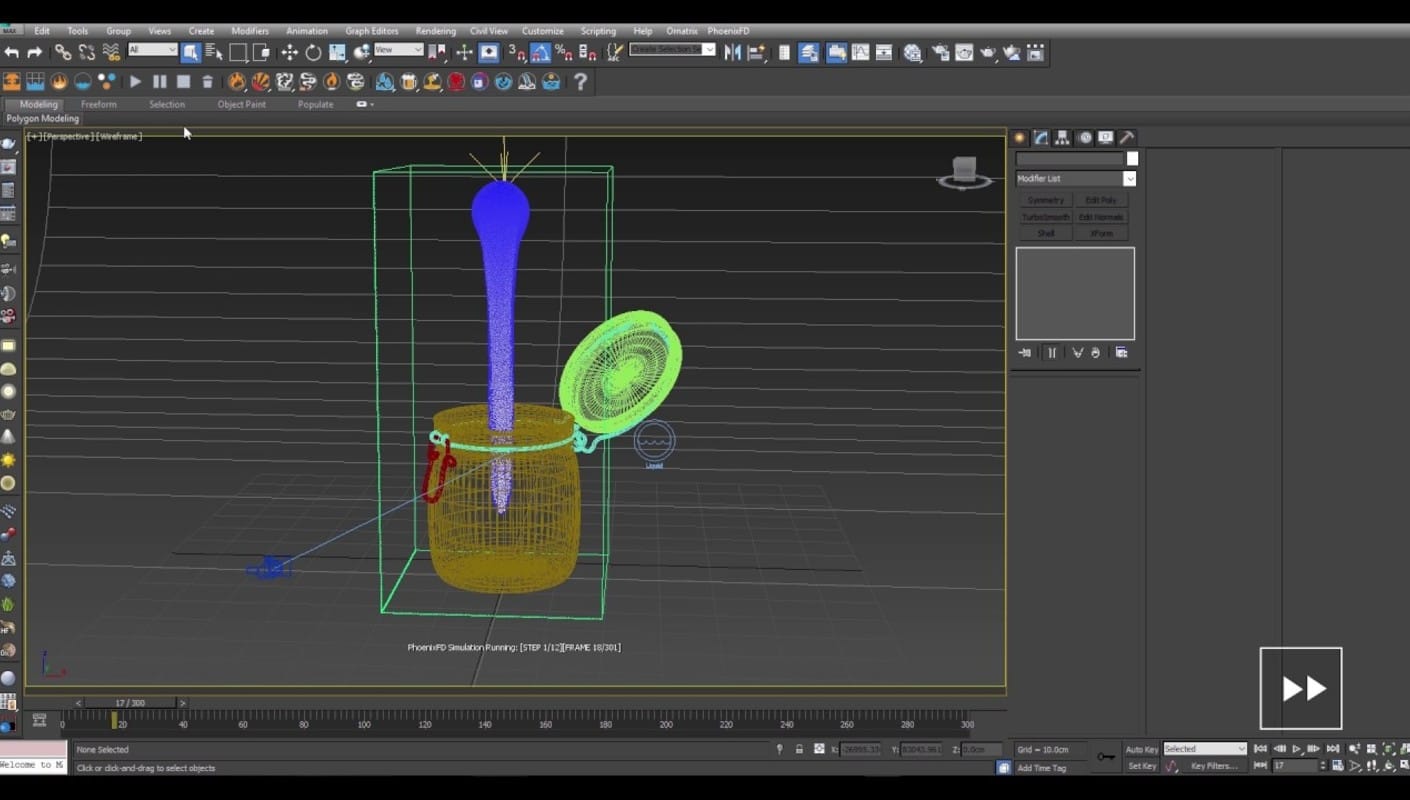
Basic liquids
This video tutorial will guide you through creating a basic liquid simulation in Phoenix for 3ds Max. By the end of it, you will be able to create your own liquid simulation and edit the main settings of the simulation.
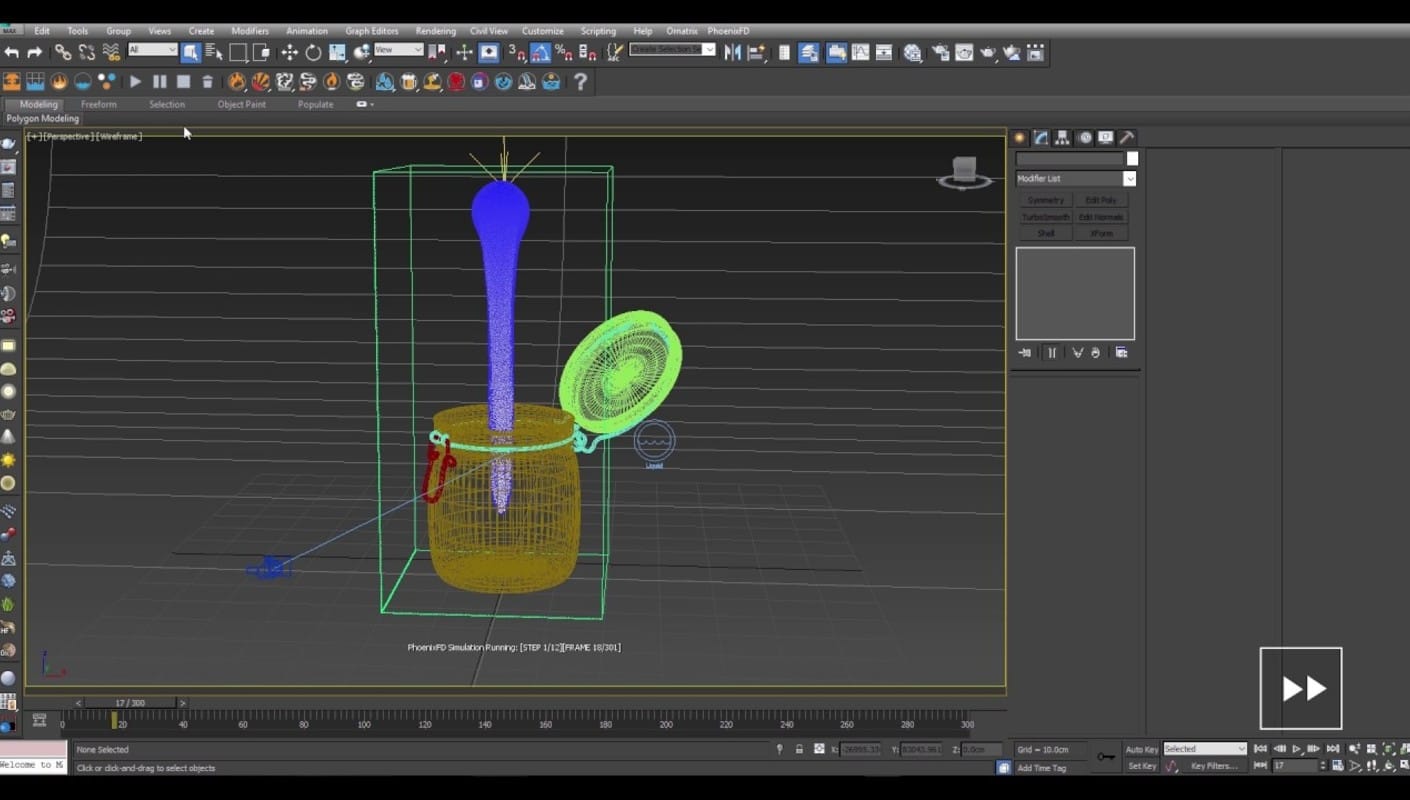
This video tutorial will guide you through creating a basic liquid simulation in Phoenix for 3ds Max. By the end of it, you will be able to create your own liquid simulation and edit the main settings of the simulation.
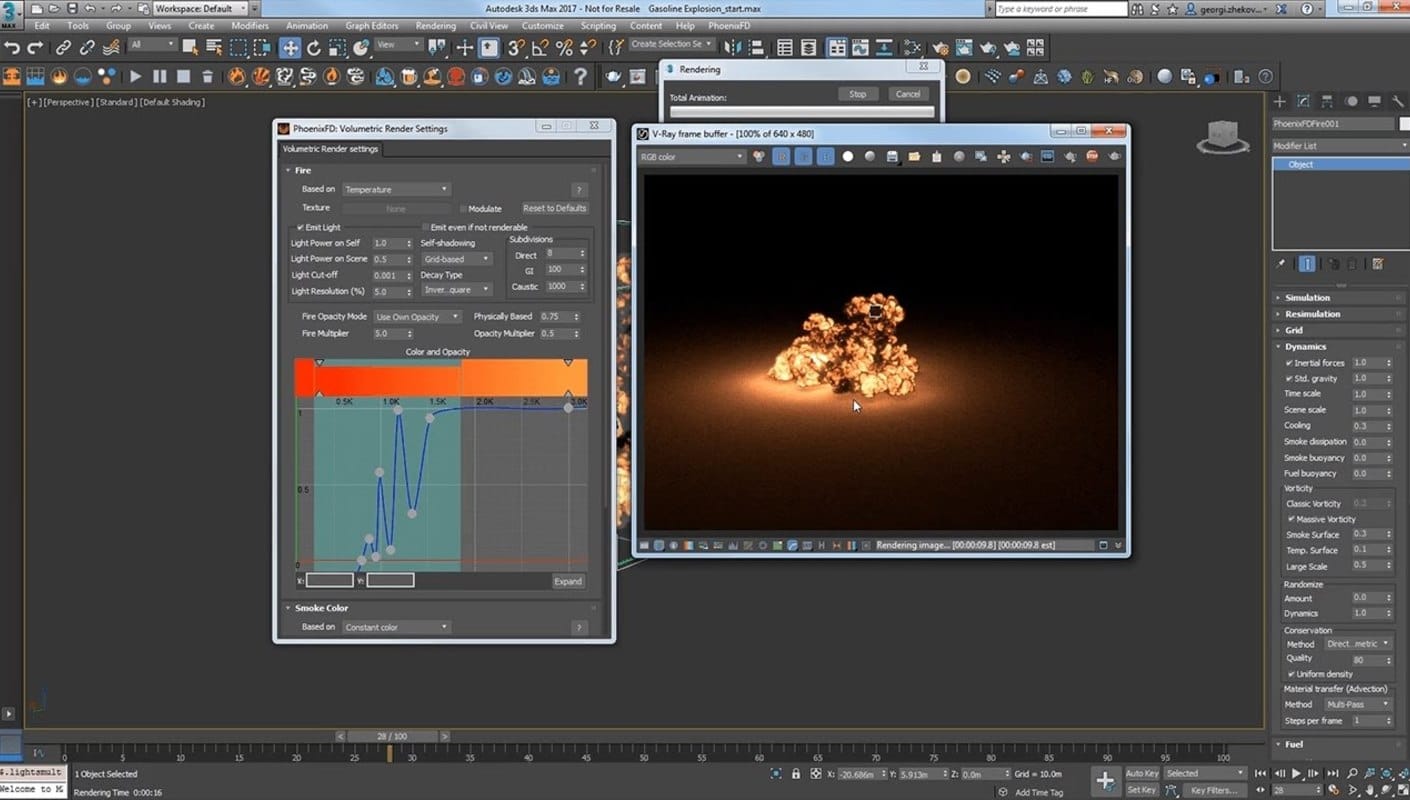
This tutorial covers the basic workflow of creating a gasoline explosion simulation in Phoenix for 3ds Max. By the end of it, you will be able to create your own explosion simulation and edit the main settings of the simulation.
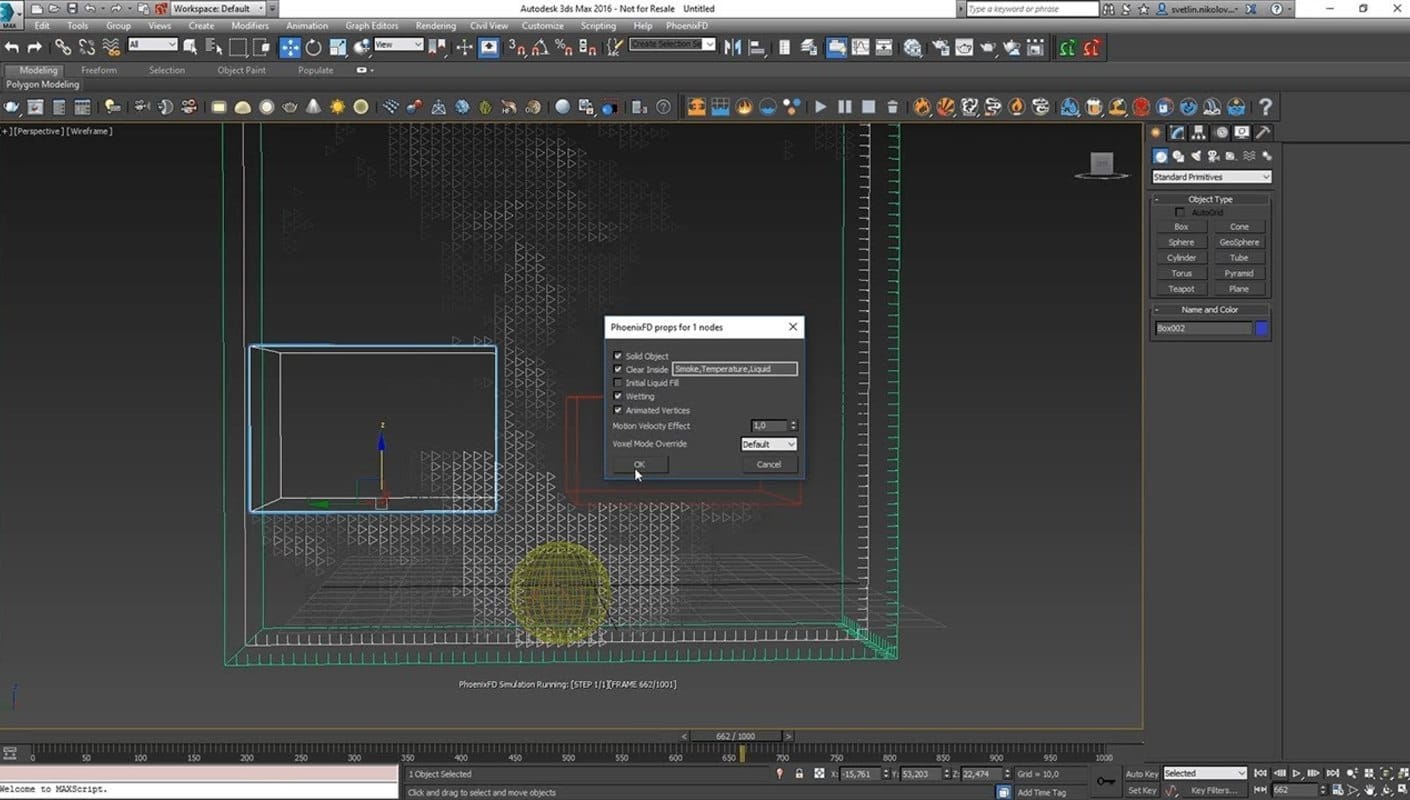
This video will show you how to use solid and non-solid bodies in Phoenix for 3ds Max and how to further control interactions and customize simulations.
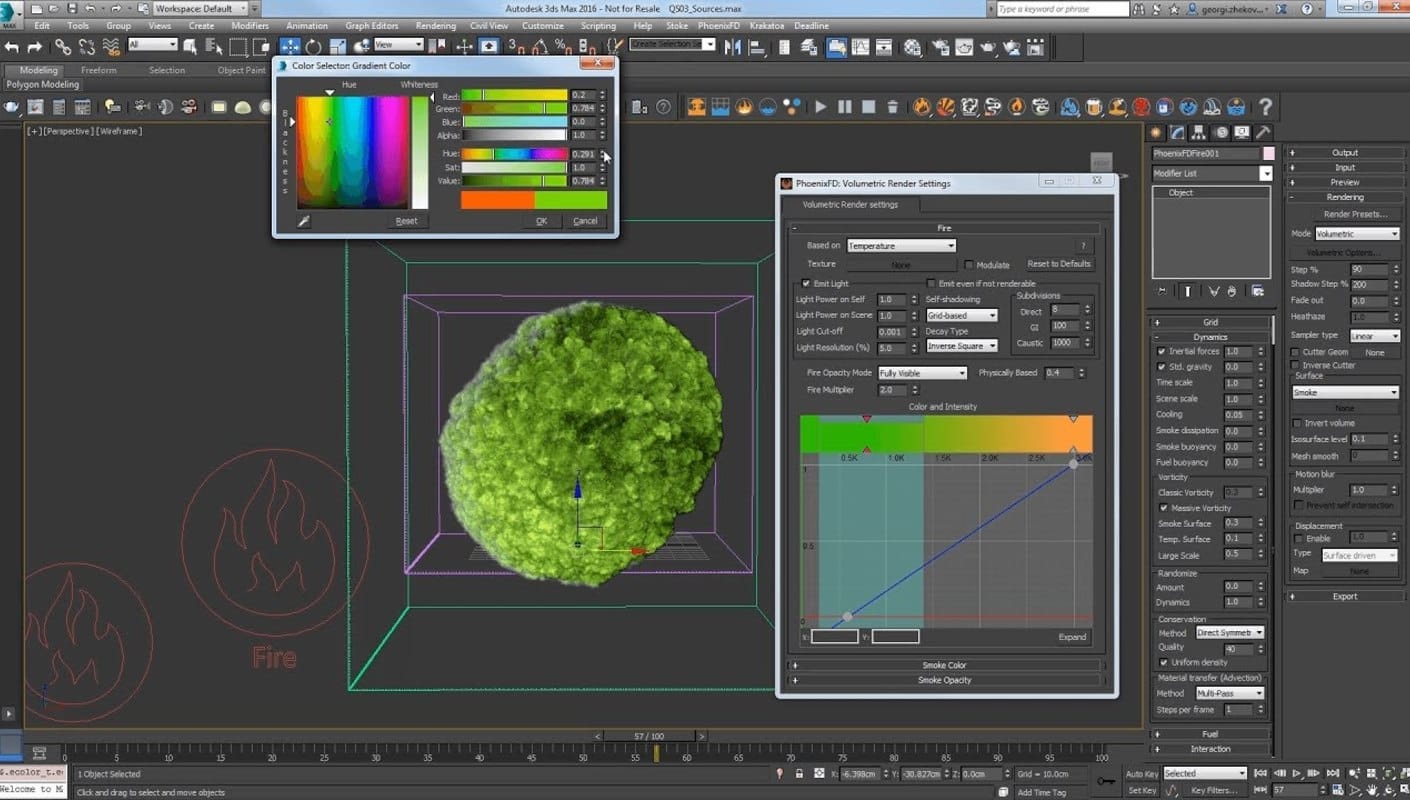
This video demonstrates the basic workflows for using the different emit modes in Phoenix for 3ds Max. By the end of the tutorial, you will gain understanding of how to use multiple sources and emitter types to create complex simulations.