
Liquids, Splashes & Foam
With Phoenix you can create realistic liquid simulations with splashes and foam directly in 3ds Max and Maya.

With Phoenix you can create realistic liquid simulations with splashes and foam directly in 3ds Max and Maya.

Create any type of fire and smoke effects with Phoenix's powerful, adaptive-grid dynamics engine.

Create realistic simulations the easy way with our presets. Quickly set up commonly used effects to use out-of-the-box or modify them to fit your needs.
_interactive_sims.jpg?1518075577)
Fine-tune simulations interactively in the viewport with Phoenix’s GPU-accelerated preview.
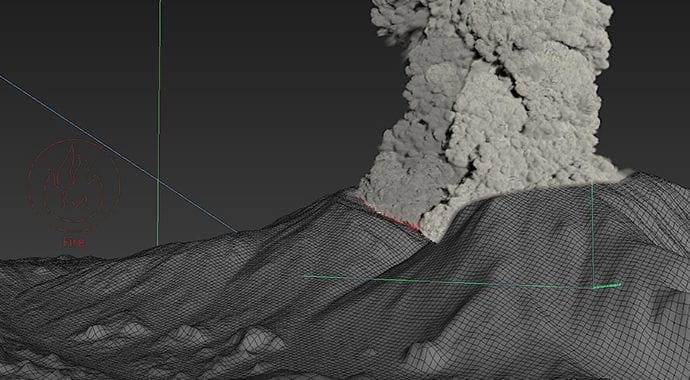
Add detail and increase resolution without changing simulation shape or behavior.

Perfect for generating small wisps of smoke and steam.

Import & export mesh objects and particles to OpenVDB, Alembic, Krakatoa, XMesh and V-Ray proxy files for 3ds Max, and OpenVDB, Alembic and V-Ray proxy files for Maya.
_Improved_Fire___Smoke.jpg?1518075567)
Simulate highly-realistic and complex vorticity effects with full control over large-scale vortex strength and ultra fine details.

Use a wide range of emission sources including animated meshes, texture maps, particles and more.

Create a series of simulations that trigger and interact with each other.

Speed up or slow down simulation playback. Perfect for slow motion effects.

Easily create ocean surfaces that never repeat using procedural ocean displacement. Preview and render the ocean surface without simulating cache files.

Seamlessly transition from procedural ocean to simulated beach waves.

Create more realistic foam, faster. Easily add variety to the size and look of your patterns.

Influence simulations with forces such as wind, spline follow, mesh attraction, and build realistic ocean simulations with Massive Wave Force.

Preview fire, smoke and liquid simulations quickly and accurately in the viewport.

Change each voxel and particle's properties during simulation, and use customizable conditions to delete particles.

Use Phoenix simulation licenses to submit jobs over the network to Deadline and Backburner.

Float your objects over pools or wash them away in floods with basic rigid body simulation for Phoenix liquids. Interaction between Active Bodies is coming soon.
Read about Active Bodies in Phoenix for 3ds Max >
Read about Active Bodies in Phoenix for Maya >

Complete control over collisions between Active Bodies using the Bullet solver. Easily create effects such as colliding ice cubes in liquid, floating ocean debris or objects washed away in floods.

Create procedural animations inside Phoenix — move active bodies with a directable engine force.
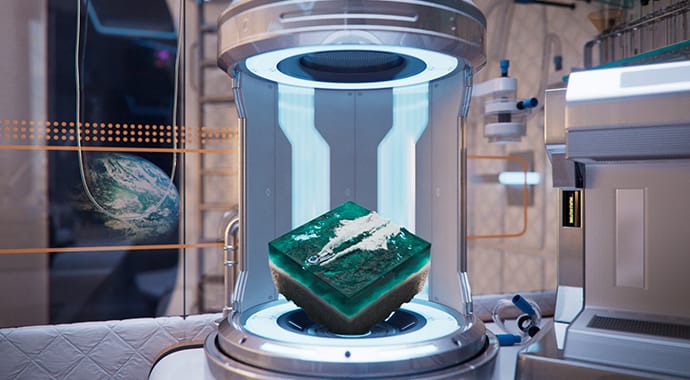
Restrict active bodies to move or rotate along a selected horizontal or vertical axis.
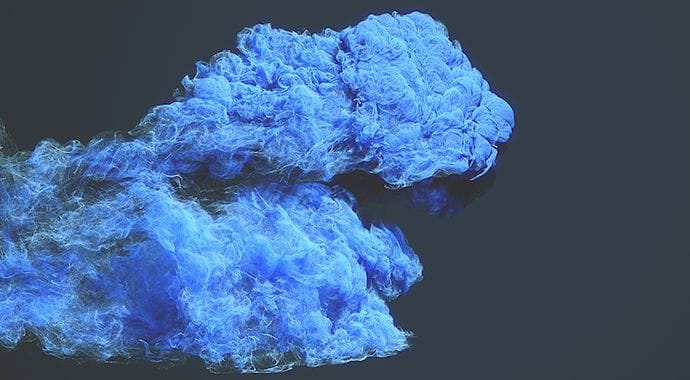
Render particles as bubbles, drops, points, or fog.
_particlaIO_2.jpg?1518075533)
Render photorealistic liquids and volumetric effects using the Phoenix shader.

A whole new level of volume rendering effects using Colored Absorption. Achieve more control over smoke shading—change the light’s color as it travels through smoke.
Speed up your simulations with the initial implementation of the Phoenix Standalone Simulator and easily debug your scenes through the Phoenix simscene Node Editor.
Preview *.aur, *.vdb, *.f3d and *.prt cache files without the need to load them into a DCC application such as Autodesk 3ds Max or Maya.
Convert already existing .aur, Field3D or PRT cache sequences to OpenVDB or Aura sequences without simulating.