Explore the process behind our 3D team's vibrant Easter animation as we dive into the teamwork that went into the project.
Every spring, the Chaos 3D team creates new social media content to celebrate the arrival of sunshine and warm weather. This year, the team set out to create an engaging experience for our community, blending a lively video with an interactive game element of bunny hide-and-seek to celebrate Easter. We sat down with the talented minds behind this project to unravel the workflow that brought the Easter rabbits to life.
What inspired you while creating the storyboard for the animation?
The spring holidays are always bright and cheerful because they are associated with the rebirth of life. This always inspires me! I wanted the style of the objects and the overall impression of the picture to be positive but in a new, modern way.
Zlatan Rangelov, Storyboard Artist
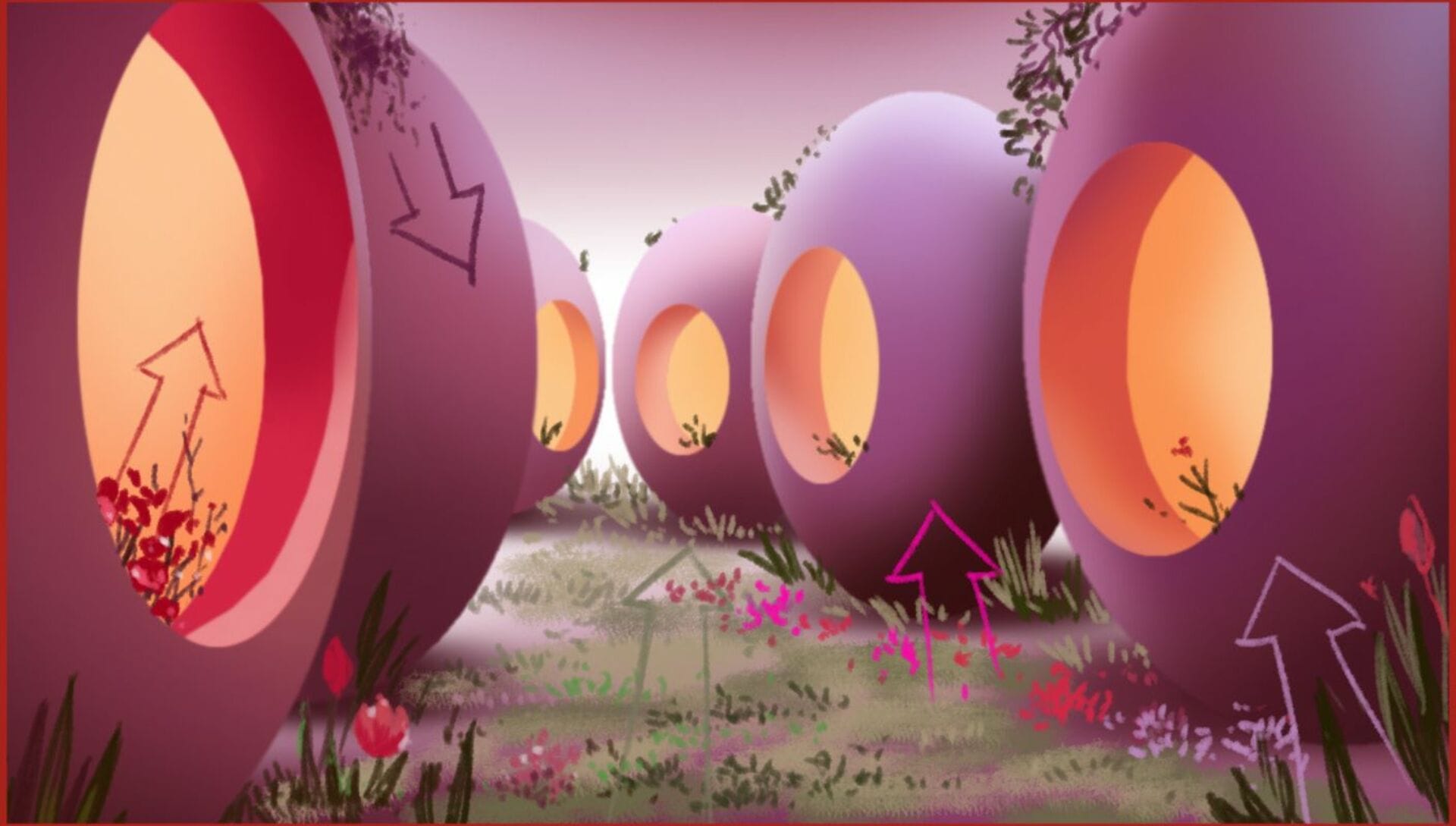
What was the most challenging part of modeling the elements in the scene, and how did you make sure that the elements aligned with the overall vision of the animation?
The egg has a simple shape and is fairly easy to model. Still, even for most basic models, it is always important to have a correct topology to make the unwrapping and texturing process easier. I found the 3ds Max boolean tools most useful in the modeling process.
Mihail Topalov, Modeler
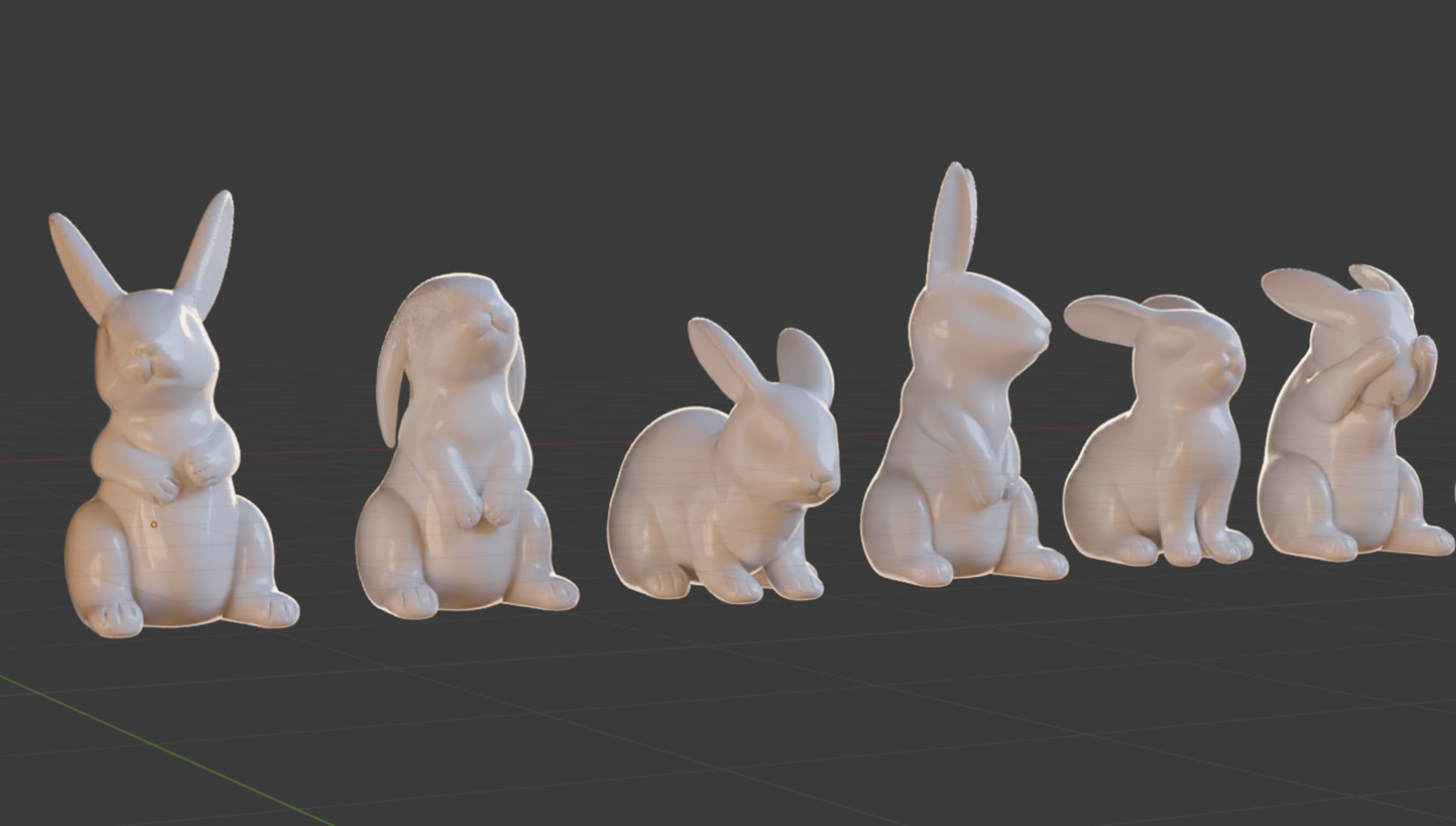
How did you approach combining all the individual elements into one coherent scene?
The scene isn't that complex in terms of having tons of unique models. Most of the animated plants were done is Cinema 4D using its mograph tools. To transfer the animated geometry from Cinema 4D we've used alembic files. Then everything was scattered inside 3ds max using the Chaos Scatter for the most part. Combining models from different sources, especially when it comes to vegetation, requires some tweaking of the shaders to make the colors look more cohesive.
Bozhidar Stoyanov, Scene Assembly and Animation
Can you describe the role of tyflow, Vantage, and V-Ray in your work on this project?
BS: We used Tyflow to create the creeping plants because we needed some control in 3D Max. Once we were happy with them, we cached them to V-Ray proxy files to make things run more smoothly.
We also used TyFlow to scatter the flowers as it allows for the animation of each plant to play based on particle age(to start playing the animation once the particle spawns) without being affected by the global timeline.
Vantage was very helpful during the look development stages as well as adjusting the timing of the animations. Because it is so fast both in rendering and dealing with lots of geometry, it allows previewing the entire animation with lighting and shading in real-time. This allows for quick iterations and easy adjustments of things, you'll otherwise need to render the entire sequence only to notice they need some tweaking.
V-Ray was used for the final rendering because of its superior quality. As the deadline was approaching fast, we sent everything to be rendered on the Chaos Cloud so that it would be ready on time.
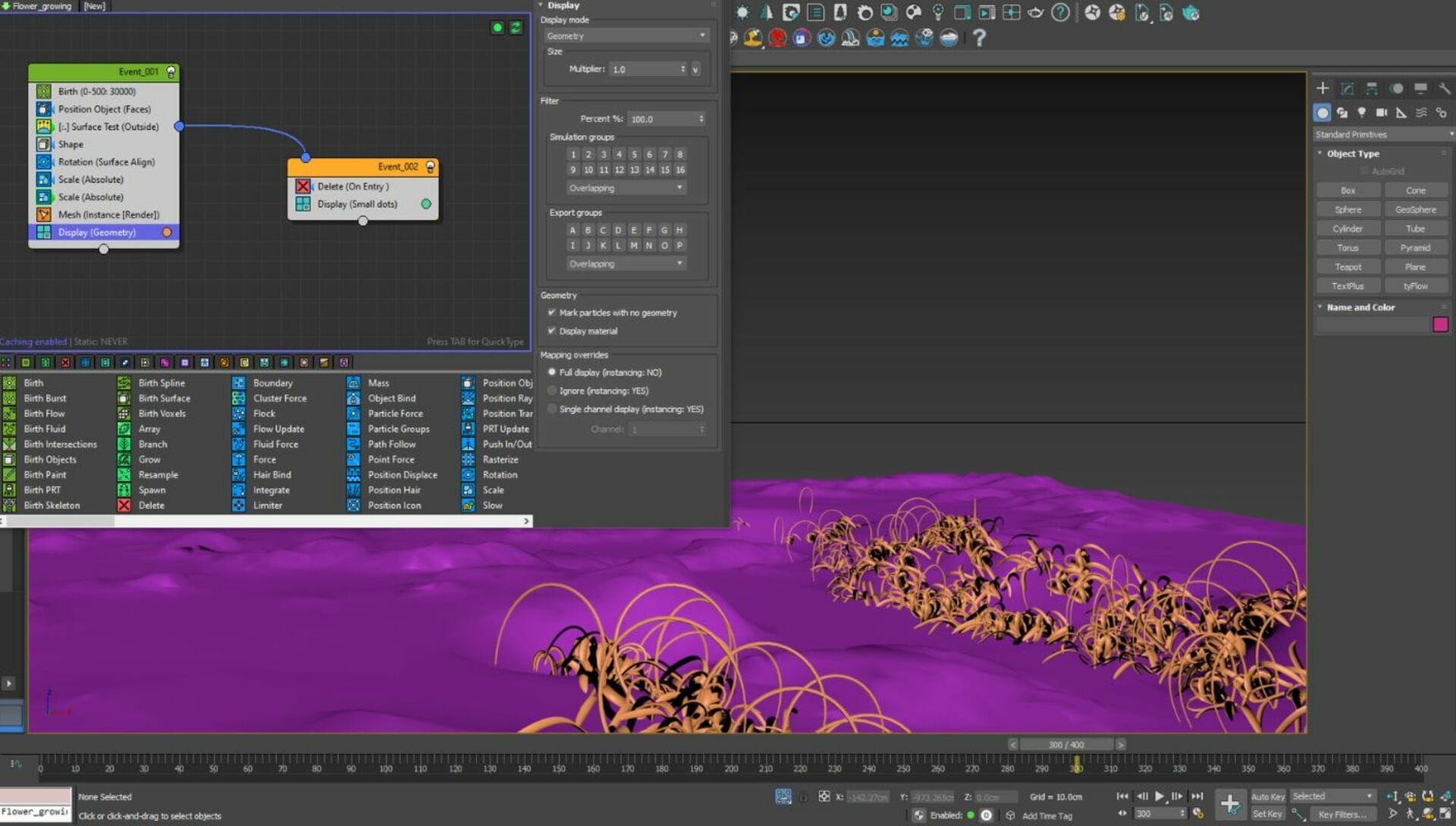
How did you bring the animated versions of the flowers from Cosmos to life in the project?
Cosmos currently doesn’t have any animated flower assets, but once you import them in Cinema 4D, you can easily convert them into regular geometry. Afterward, it is a matter of a quick retopology - the new Remesher is a great tool for this - simple Joints rig and IK-based keyframe animation. Once I had the meshes looking as I wanted them to, I simply extracted a spline from the geometry for all of the stems and converted it into joints. Rigging them afterward is easily achievable. For some of the heads of the flowers (capitulum), I used a separate rig to make them appear as if they were just starting to bloom, and for the lilac flowers, I also used the Cloner object with 3 or 4 different animations, so that they all did not seem to bloom in the exact same way.
Yunal Zobu, Animator and Compositor

Can you share insights into your process of compositing and grading the final footage using Cinema 4D, Fusion, and Premiere Pro?
YZ: For compositing, I relied on Fusion. Thanks to Bozhidar, I already had all of the Render Elements I needed for the reconstruction of the Beauty image. Once that is done, I move forward to select areas of the image I’d like to emphasize by using different masks and color correction nodes. Next, using the information from the Z-Depth channel I combined a couple of particle emitters for the fairytale-like wave going across the scene and waking up our environment. Lastly, some of the nodes had to be properly timed and animated so that they could “follow” the wave that the particles created. And that was pretty much it as far as compositing for this project goes.
The grading was even simpler since the initial look was already a great starting point. It consisted mainly of balancing the image and making very subtle contrast and/or saturation changes. Once that was done, I moved on to Premiere for the edit. This is where we usually start to think more in-depth about music, sfx and any additional visual elements. I added a custom mask for this sequence for the ending, made quickly in After Effects, since it’s much easier for such tasks than Premiere. Finally, I added the text and end cap layers, and the main part of the edit was done. Then I sent it over to Lyudmil for the important final touches of the sound design.
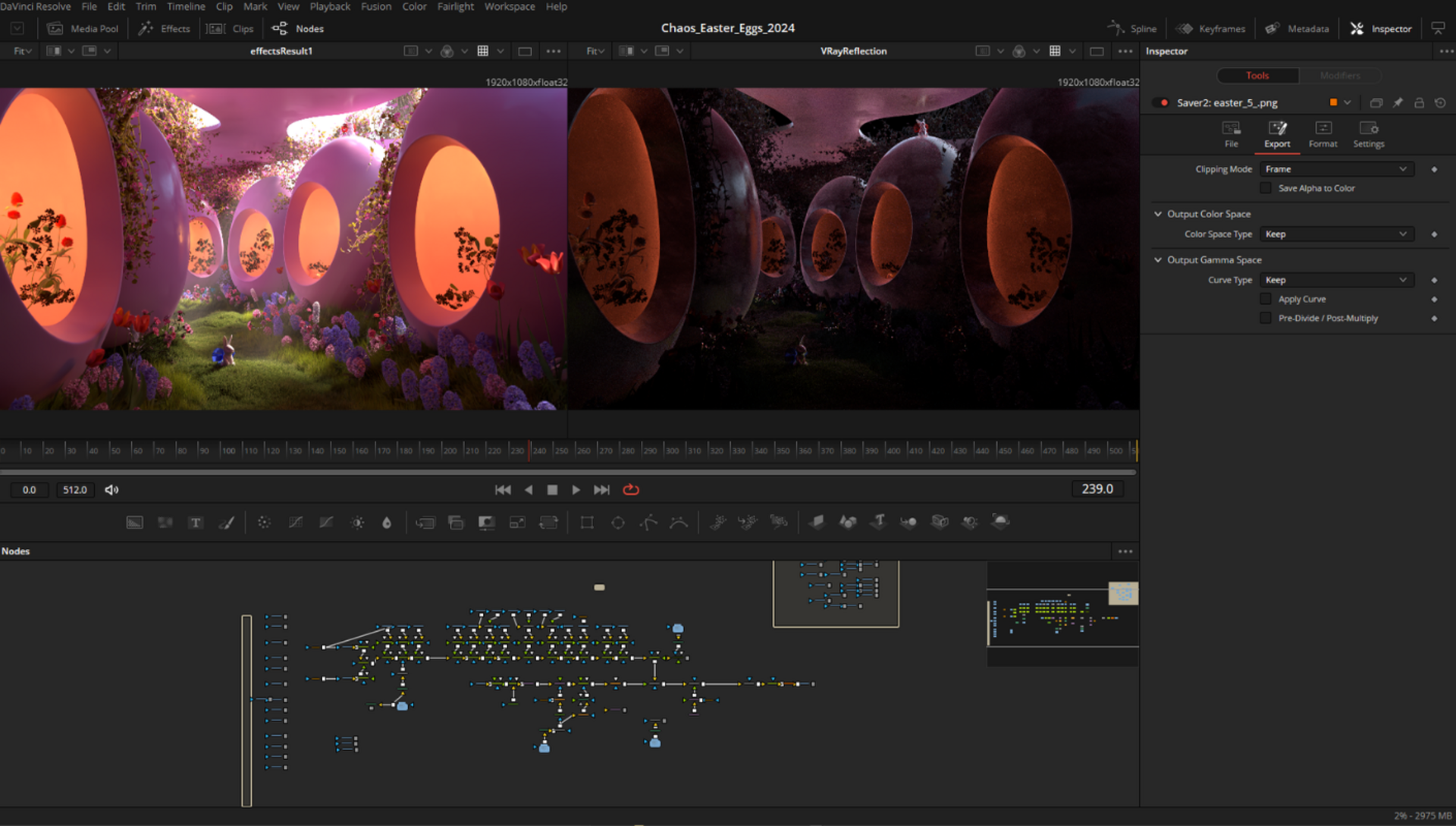
What specific sounds did you record for the Easter animation, and how did you approach capturing them?
Actually, every sound for this project (except for the music) was recorded in-house. For this project, I recorded a series of sounds, such as background ambiance: sounds of birds in the forest and a bit of wind. For the growth of the grass, I used a series of elements that you can see in the video. What's interesting is that the approach is called Foley, which is a technique where we record sounds with various objects that, however, remind us of something completely different. For example, for the growth of plants and grass, I recorded the rustling of dried leaves and branches, as well as the creaking of rubber gloves.
Lyudmil Vanev, Sound Design
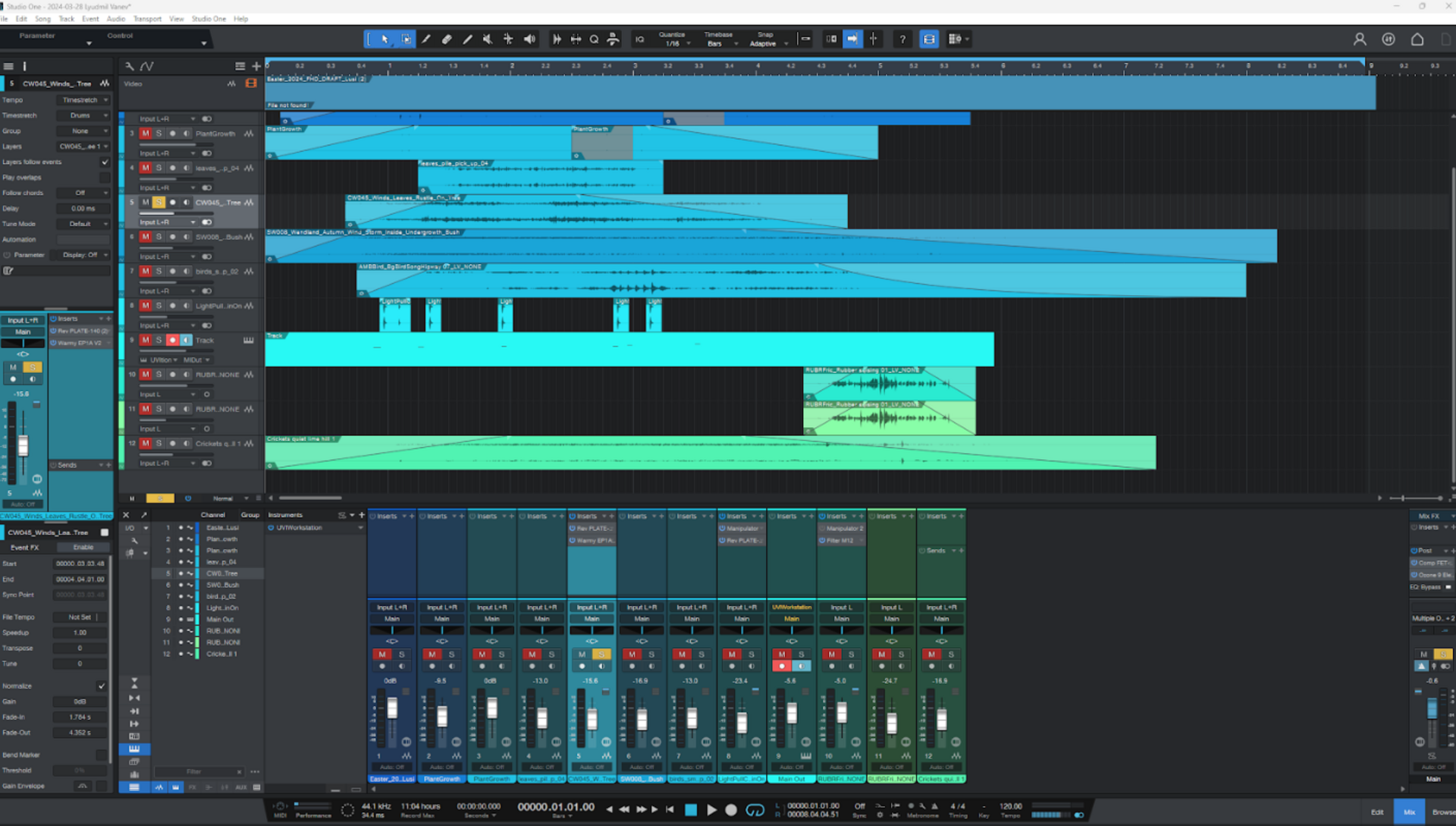
What were the key considerations in mixing the sounds to enhance the overall viewing experience?
LV: When it comes to creating sounds for such media, there are two methods: using a library or recording and mixing anew. As hobbyists in sound recording, we have amassed quite a large library. Nonetheless, each project is incredibly interesting and challenging, and in most cases, we record new sounds.
How did your sound design contribute to the storytelling and emotional impact of the animation?
LV: As for what sound design adds to a short video like this, it contributes a lot. In fact, sound often accounts for 50% of the experience of a video like this. We perceive such media with both our ears and our eyes, and emotionally, it really creates a mix that helps the viewer immerse themselves much more in a story, even for a small, fun project like this.








