Ian Spriggs가 3D 인물 사진에 V-Ray GPU 렌더링을 사용하는 이유
뛰어난 CG 아티스트 Ian Spriggs는 새로운 자화상을 실험하고 Maya에서 V-Ray GPU 렌더링으로 전환하는 등 여러 가지 방법으로 자신을 재창조하고 있습니다.

모든 V-Ray 통합에 포함된 V-Ray GPU는 하드웨어에서 가능한 가장 빠른 결과를 원하는 V-Ray 아티스트를 위해 처음부터 설계되었습니다. 다른 GPU 렌더러와 달리 CPU 및/또는 GPU를 활용하여 지각적으로 동일한 결과를 얻을 수 있습니다.
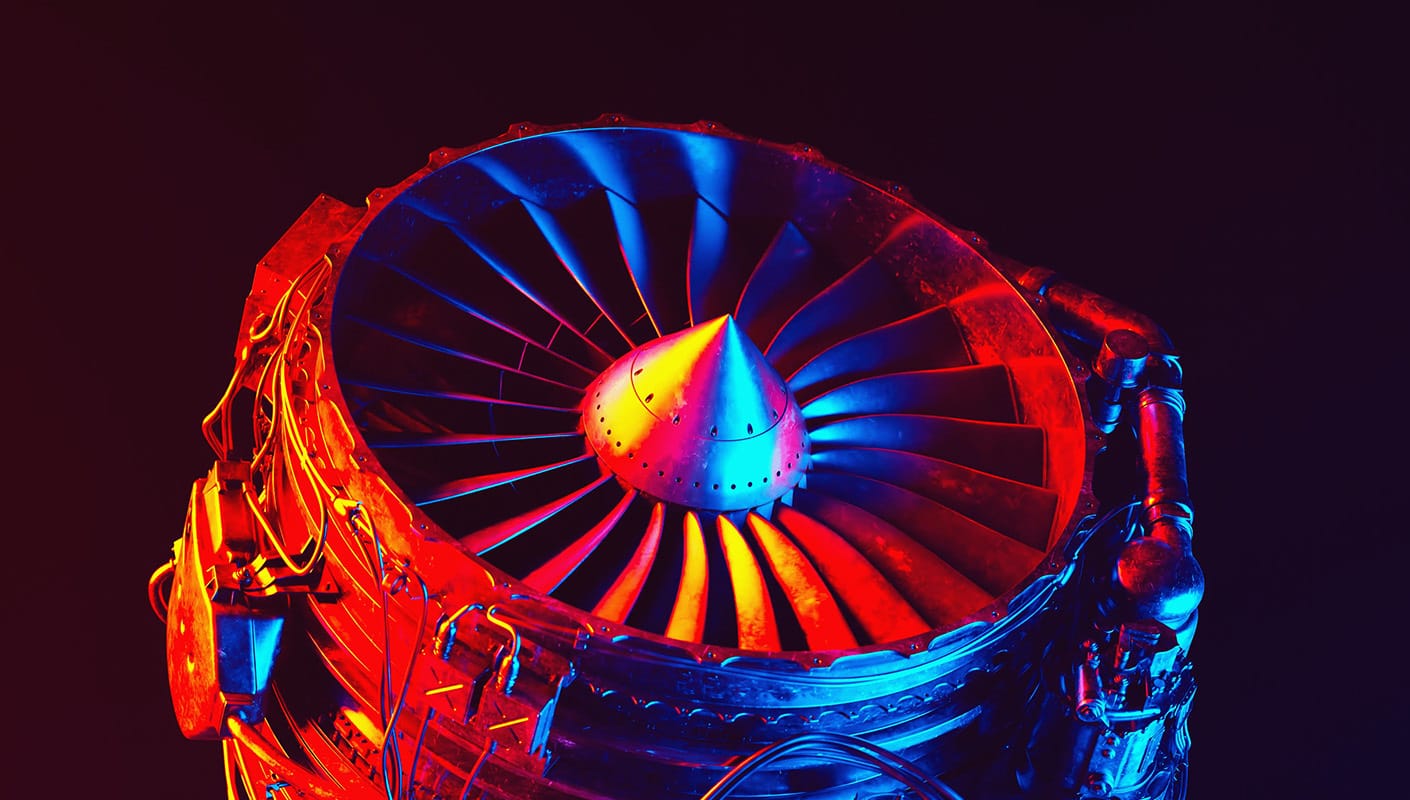
V-Ray GPU는 최신 Nvidia Ada Lovelace, Ampere 및 Turing GPU의 전용 ray-tracing 하드웨어를 사용하여 프로덕션 렌더링 속도를 높입니다. 스마트 샘플링 및 장면 적응성을 통해 V-Ray GPU는 노이즈 없는 렌더링을 쉽게 생성합니다. 아티스트는 장면 최적화 및 샘플링 설정의 기술적인 측면보다는 음영 처리 및 조명에 시간을 보낼 수 있습니다.
V-Ray GPU는 룩 개발 및 최종 렌더링을 위한 빠른 대화형 피드백을 제공합니다. 반복 속도가 빨라지면 아이디어를 탐색하고 생산성을 높이며 더 나은 결과를 얻을 수 있는 시간이 확보됩니다.
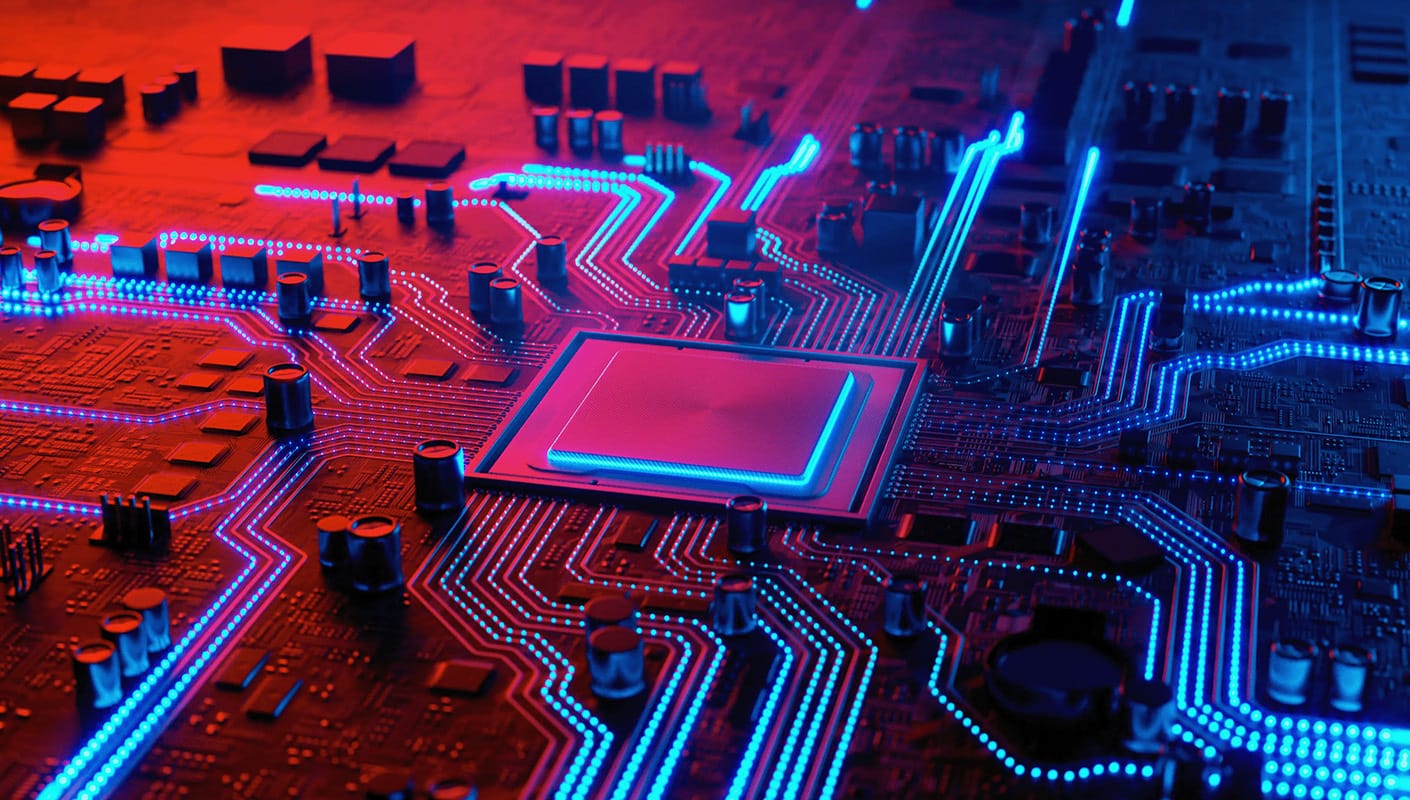
다른 렌더러와 달리 V-Ray GPU는 모든 GPU 및/또는 CPU를 사용하여 양방향 성능을 극대화하고 지각적으로 동일한 결과를 제공합니다. V-Ray GPU는 운영 체제가 감지하는 만큼의 GPU를 사용할 수 있습니다. 그리고 선형에 가까운 스케일링을 사용하면 렌더링 장치 수에 제한이 없습니다.
당신의 CPU 렌더팜은 어떻습니까? 아직 충분히 사용가능합니다! 로컬 워크스테이션에서 GPU 속도를 활용한 다음 하드웨어 구성에 관계없이 동일한 품질을 얻을 수 있다는 것을 알고 렌더팜의 CPUS에서 렌더링합니다.

기존 하드웨어를 확장하거나 업그레이드하는 것은 GPU를 교체하는 것만큼 쉽습니다. V-Ray GPU는 최신 Ada Lovelace GPU를 지원하여 Ampere보다 2배 빠른 렌더링을 제공합니다.
GPU 렌더링을 강화하세요.
최신 V-Ray 릴리스는 더욱 빠르고 효율적인 GPU 렌더링과 함께 모든 아이디어를 현실로 만드는 데 도움이 되는 새로운 크리에이티브 도구를 제공합니다. V-Ray 7*은 프로덕션 및 대화형 렌더링 모두에서 Caustics 지원을 도입하여 GPU 하드웨어를 최대한 활용하도록 완벽하게 최적화되었습니다. 분산 및 텍스처 중심 장면에 대한 최적화 덕분에 더 빠른 첫 번째 픽셀 시간과 새로운 외부 코어 텍스처 구현으로 더욱 뛰어난 메모리 효율성을 누리세요.
*현재 V-Ray for 3ds Max에서 사용 가능합니다. 곧 다른 통합에도 제공될 예정입니다.
V-Ray GPU를 시작하는 데 도움을 주기 위해 GPU 렌더링의 기본 사항을 소개하는 가이드를 준비했습니다.
프로젝트 요구 사항에 맞는 최적의 렌더 엔진을 선택하는 방법과 선호하는 옵션인 경우 항상 V-Ray GPU로 프로젝트를 시작하는 것의 중요성에 대해 설명하는 내용을 살펴보세요. V-Ray와 V-Ray GPU의 성능을 올바른 방법으로 비교하는 방법을 알아보세요. V-Ray의 하이브리드 렌더링의 이점을 극대화하고, GPU에서 V-Ray의인터렉티브한 렌더러를 활용하고, 필요한 경우 엔진 간 전환, 메모리 사용 최적화, 새로운 NVIDIA 드라이버 설치 등을 수행할 수 있는 방법에 대한 통찰력을 얻으십시오.
더 궁금한 점이 있으신가요? 자세한 내용은 V-Ray GPU FAQ를 확인하세요.
올바른 하드웨어를 선택하고 설정하는 것은 어려울 수 있습니다. 우리는 이를 이해하고 모든 단계를 안내할 수 있는 포괄적인 가이드를 만들었습니다.
권장되는 NVIDIA 드라이버를 살펴보고, NVlink 및 해당 설정의 복잡한 부분을 살펴보고, RTX에 대한 통찰력을 얻고, Ada GPU에 대한 ECC 상태 관리를 이해하고, OpenCL 지원에 대해 알아보고, macOS와의 GPU 호환성을 살펴보세요. 또한 여러 GPU를 효과적으로 냉각하고 GPU 사용량을 모니터링하는 방법을 알아보세요.
뛰어난 CG 아티스트 Ian Spriggs는 새로운 자화상을 실험하고 Maya에서 V-Ray GPU 렌더링으로 전환하는 등 여러 가지 방법으로 자신을 재창조하고 있습니다.
LA의 가장 상징적인 건물 중 하나인 Sheats-Goldstein Residence에 대한 Bertrand Benoit의 연상적인 이미지는 V-Ray GPU로 렌더링되었습니다. 워크플로를 살펴보세요.