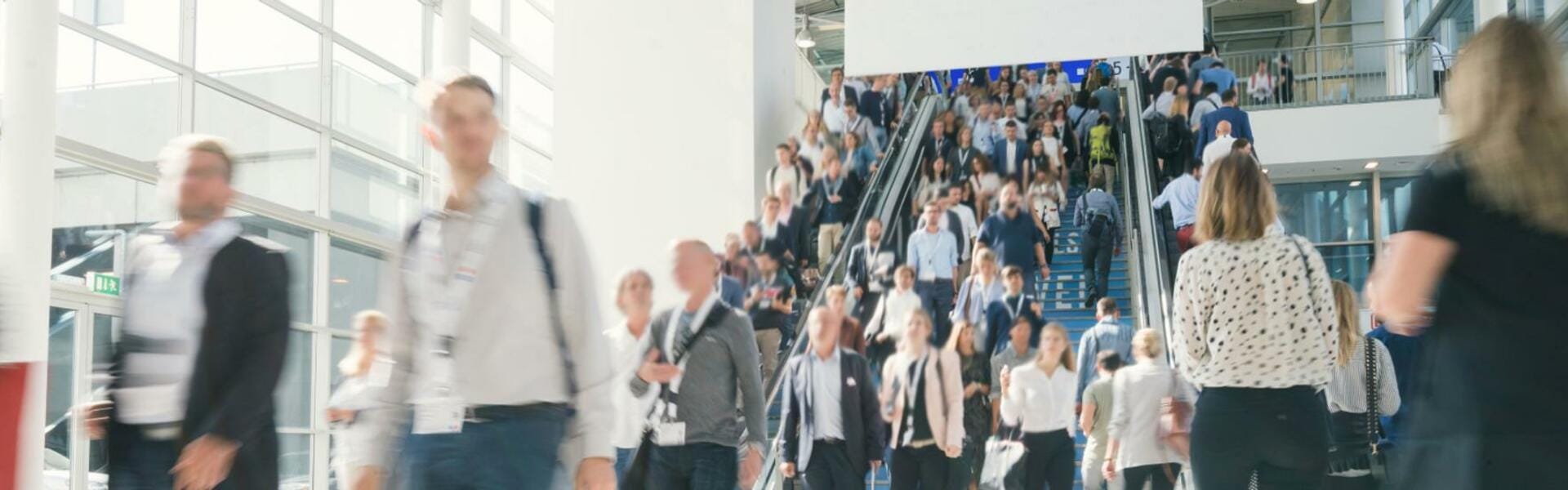
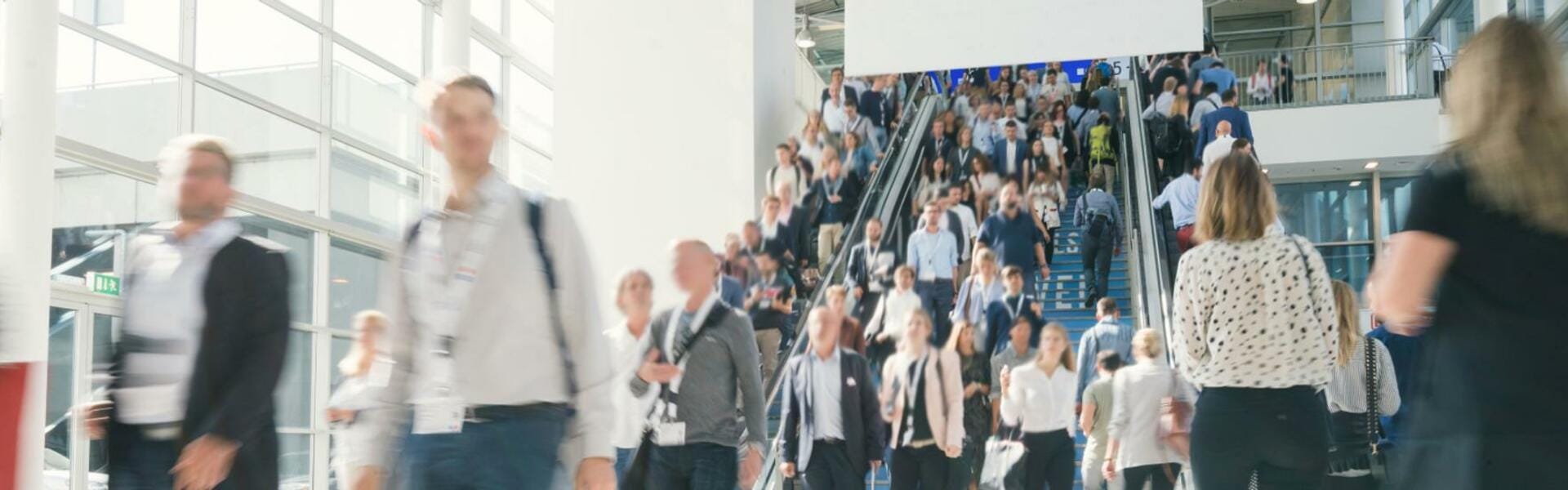
Date: September 15 - 16
Location: The Bridge, Wrocław
Trimble’s premiere SketchUp event is heading to Poland — and Chaos will be there. On September 15, at 2:10 PM, rendering expert Ivan Kozaliev will show you how to create beautiful exterior renders with V-Ray for SketchUp, and on September 16, at 4:00 PM, he’ll cover interiors. You can also check out the V-Ray booth to witness the latest V-Ray features in action.
24 Hours of Chaos is a series of 12 back-to-back online shows, uniting 3D artists and designers from around the world working in arch viz, VFX, animation, gaming, product design, and more. This year’s 24 Hours of Chaos will be more interactive than ever before. Get ready to take part in the panel discussions, quizzes, and giveaways together with the CG industry's true innovators.
Join us live on YouTube, Twitch, and Facebook on September 8-9, starting 6 P.M. (GMT +1).

In the next edition of The Chaos Campus Live Show, we get to meet Teodor Vladov - an arch viz artist with a decade full of experience to share. In 2012 Teo established Helldoor Visual Studio and has since been supporting architects, urban planners, investors and publicity bureaus in providing authentic, atmospheric imagery for their projects. For the last few years Teo has also been the Director of 3D and Architectural Design of a networking agency, focused on real-estate marketing. Tune in live to discover what's the driving force behind everything he's doing and how he views the power of personal projects.
Starting time: 3PM GMT

In Episode 3 of The Chaos Campus Live Show we'll meet Sara Kolata - the host of the Arch Talk: Tank. We'll discuss the upcoming business of architecture conference, Disrupt. We'll talk about entrepreneurship and the importance of investing in education, how blockchain tech and NFTs influence the industry, and more!
Starting time: 3PM GMT

Ines Dga won the Public vote in the 2020 edition of the Chaos Student Rendering Challenge. Watch Episode 2 of The Chaos Campus Live Show to learn how her passion for storytelling helps her craft high-end ArchViz project, what are the stepping stones between academia and the professional world, and how important creating your personal brand is. Become a member of the Chaos Campus community on Facebook to enjoy more exclusive content and find your new friends in the industry.
Starting time: 3PM GMT

Dates: March 8-10 (online)
Starting in 2020, THU’s Career Camp has quickly grown into one of the biggest online events for recruiting and mentoring digital artists.
How is Chaos participating:
This year, on March 9, 8pm CET time, Chaos will host a workshop on Lighting Humans with world-renowned digital portrait artist Ian Spriggs as part of the Technical Track option.
In Ian’s class, he will look at how lighting, posing, and composition can breathe life into a digital human. You’ll learn how the Old Masters in art history brought storytelling and emotion into their work and incorporate some of their techniques. Ian will also take an in-depth look at how light can exaggerate a mood or a pose can magnify an expression. Once you’ve learned these techniques, you can direct them to reveal a subject's true identity, and bring believability to the digital human
The session will be one hour long with a live Q&A.

Time: 1pm GMT
Join Elmtec UK and Chaos' CG specialist Ivan Kozaliev to find out how V-Ray 5 can support you throughout your interior workflow. See how to get set up, add materials and geometries from Chaos libraries, generate light setups automatically, and even change the appearance of an image after the render is finished.

Join host Nikos Nikolopoulos and guest Isaac Zuren for the first episode of The Chaos Campus Live Show. In 60 minutes or so, the two will discuss how one can break into the VFX industry, what goes down behind the scenes of some of our favourite movies, and how Isaac, once a fresh graduate, scored a job at ILM. Is it building connections early on? Is it crafting a top-notch portfolio? Both? Watch the stream live and find out. Become a member of the Chaos Campus community on Facebook to enjoy more exclusive content and find your new friends in the industry.
Starting time: 3PM GMT
V-Ray 5 for Revit의 새로운 기능을 사용하면 설계 프로세스 전반에 걸쳐 쉽게 결정을 내릴 수 있습니다. 웹 세미나에 참여하여 자세히 알아보십시오.
Chaos의 Simeon Balabanov와 초청 연사인 Urban VFX의 소유자이자 SINi Software의 CEO 인 Nigel Hunt와 함께 최신 Chaos Vantage 개발에 대해 자세히 알아보고 실제 개발 과정을 확인하고 아키텍처 워크 플로우에 어떻게 도움이 될 수 있는지 이해하십시오.
Chaos Vantage는 ray tracing 퀼리티의 real-tim으로가는 가장 빠른 경로입니다. 시간 소모없이 가장 복잡한 3D 장면을 쉽게 탐색 할 수 있습니다. 전체 V-Ray 장면을 Vantage로 드래그 앤 드롭하고 탐색을 시작하기만 하면됩니다.
이 웹세미나에서는 아래의 내용들을 확인할 수 있습니다.
Chaos Vantage에는 NVIDIA RTX 시리즈 GPU가 필요합니다.
Time: 오전 10시, 오후 1시, (미동부 표준시)
CG 전문가 Yunal Zobu와 함께 V-Ray 5 for Maya의 최신 기능과 이점을 통해 렌더링 및 창의성의 한계를 탐색하십시오. 주제는 다음과 같습니다.
Yunal은 또한 Chaos Vantage의 개요, 이점 및 사용 사례를 제공합니다.