
Subsurface scattering(SSS)
V-Ray Materials의 체적 하부 표면 산란을 지원하여 진정한 반투명 소재를 렌더링합니다. 사실적인 피부, 플라스틱, 왁스 등을 만드는 것이 그 어느 때보다 쉬워졌습니다.
V-Ray Materials의 volumetric subsurface scattering 을 통해 피부, 플라스틱, 왁스와 같은 반투명 소재를 쉽게 렌더링하세요. 고요한 웅덩이에서 격동하는 바다까지 놀라운 수면을 만들어 보세요. 매끄러운 VR 컨트롤러와 뷰포트에서 직접 카메라를 조작하는 기능을 경험하세요. 그리고 훨씬 더 많은 것을 경험하세요. 오늘 최신 Vantage 업데이트를 확인하세요!

V-Ray Materials의 체적 하부 표면 산란을 지원하여 진정한 반투명 소재를 렌더링합니다. 사실적인 피부, 플라스틱, 왁스 등을 만드는 것이 그 어느 때보다 쉬워졌습니다.

이제 Vantage에서는 잘라낸 재료와 반투명 매터리얼 모두에 대해 불투명도를 지원하여 렌더링이 가능해졌습니다.

모든 메시 객체로 복잡한 컷어웨이와 단면을 만들어 장면 렌더링을 유연하게 제어할 수 있습니다.

고요한 웅덩이부터 폭풍우가 치는 바다까지, 손쉽게 사실적인 수면을 만들어 보세요.

전용 컨트롤러를 사용해 가상현실에서 자신의 위치를 제어하세요.

카메라를 선택하고 조작하세요. 이제 뷰포트에서 직접. 장면 객체로 표현되며, 입력 좌표를 사용하여 정확하게 배치할 수 있습니다.

카메라 애니메이션의 궤적이 더욱 부드러워져 비행 장면이 더욱 보기 좋아졌습니다.

완전히 새로운 관점에서 세상을 보세요. Vantage는 이제 HMD 헤드셋에 대한 헤드 트래킹 및 렌더링을 지원하여 흥미로운 대화형 경험을 제공합니다.

Vantage의 새로운 "바람" 매개변수는 지원되는 코스모스 식물 자산이 사실적으로 흔들리게 만들어 장면에 사실감을 더해줍니다.

모든 디자이너는 완벽하게 정사각형인 모서리가 없다는 것을 알고 있습니다. 이제 Vantage는 날카로운 모서리를 매끄럽게 처리하여 제대로 보이지 않는 거친 선을 제거합니다.

Vantage는 이제 조정 가능한 개체별 투명도를 제공하여 완전히 불투명한 상태와 완전히 투명한 상태 간의 원활한 전환을 가능하게 합니다. 개체를 나타나게 하거나 사라지게 하는 데 완벽합니다.

평평한 표면이나 병이나 항아리 같은 원통형 물체에 스티커, 라벨 및 기타 그래픽을 쉽게 추가할 수 있습니다. 단 몇 번의 클릭만으로 데칼의 투영을 조정하여 개체의 표면 곡률과 완벽하게 정렬됩니다.

UDIM 텍스처 지원을 통해 UV 매핑 및 텍스처링 워크플로우가 더욱 쉬워지고 UV 맵 생성 및 텍스처 할당이 단순화됩니다. 또한 Vantage는 이제 UDIM을 렌더링할 수 있습니다.

VRayBlendMtl에 대한 새로 추가된 지원을 통해 Vantage 프로젝트에서 매터리얼 혼합 기술을 향상시키세요. 이 기능을 사용하면 복잡한 매터리얼들을 물리적 기반 방식으로 레이어링하고 혼합하여 사실적인 모습을 얻을 수 있습니다.
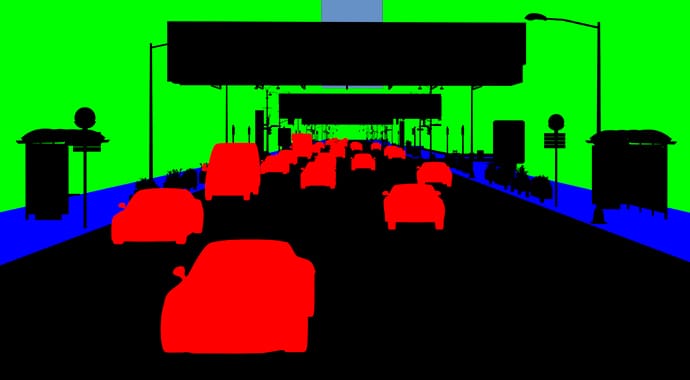
새로운 Multi Matte 렌더 요소를 사용하면 합성 시 렌더링된 이미지를 더욱 효과적으로 제어할 수 있습니다. 선택적 객체 격리, 효율적인 포스트 프로덕션 워크플로우, 미세 조정된 마스킹을 통해 모든 렌더링에서 픽셀 단위의 완벽한 정밀도를 달성할 수 있습니다.

V-Ray Fur에 대한 Vantage의 지원을 통해 사실적인 카펫, 러그, 동물 가죽, 심지어 잔디까지 만들어보세요. 또한 VRayHairNextMtl 지원을 통해 정확한 하이라이트와 사용자 정의 가능한 반짝임 및 반짝이 컨트롤을 통해 실제와 같은 머리카락을 얻을 수도 있습니다.

텍스처에서 복잡한 기하학적 세부 정보를 생성하여 얕은 부조, 포장 도로, 벽돌/돌담 및 수동으로 모델링하기 어려운 유사한 구조물을 설계하는 데 이상적입니다.

NVIDIA의 AI 기반 DLSS 3.5 denoiser는 시각적 충실도를 유지하면서 렌더링 속도를 최대 3배까지 향상시킵니다. 장면 주위를 패닝하면서 이미지를 선명하게 하고 노이즈를 줄이기 위해 Ray Reconstruction을 사용합니다. 색상과 조명의 정확성을 유지하면서 뛰어난 품질로 장면을 검토하고 미세 조정할 수 있는 훨씬 더 나은 실시간 경험을 즐겨보세요.

V-Ray Material에 새로 추가된 굴절 광택 매개변수를 사용하여 사실적인 반투명 유리 효과를 만듭니다.

다양한 카메라에 다양한 조명 설정, 재질, 개체 변형 및 사후 처리 모양을 할당합니다. 다양한 상태 간의 원활한 전환을 위해 애니메이션을 추가하세요. 배치 렌더링을 위해 쉽게 불러오고 보낼 수 있습니다.
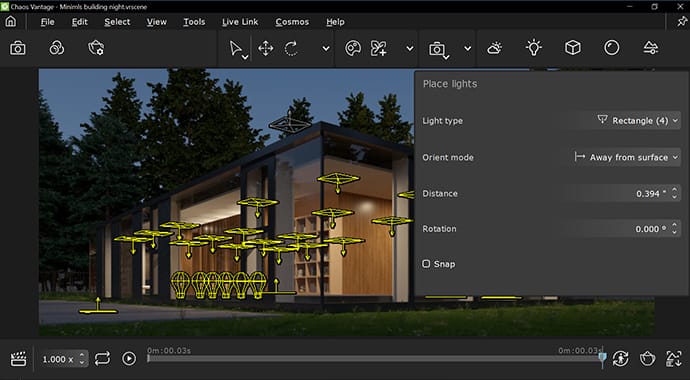
이제 Vantage에서 직접 다양한 유형의 조명을 만들 수 있습니다. DCC 종속성 없이 Vantage에서 직접 Lookdev를 구현하려면 고급 배치 옵션을 사용하세요.
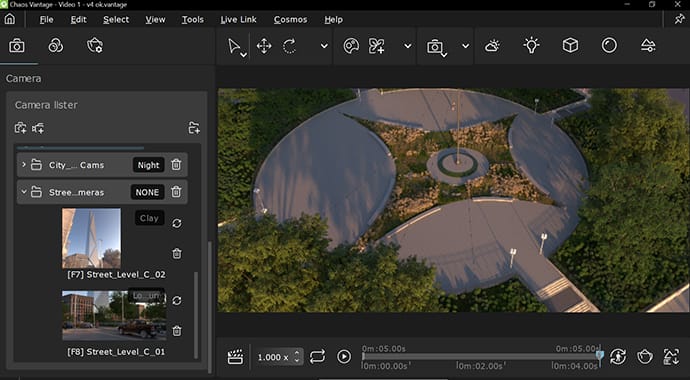
카메라를 그룹화하고 이러한 그룹에 상태를 할당하는 훨씬 더 좋고 구조화된 방법을 즐겨보세요. 고객과 함께 실시간으로 논의하기에 적합한 기능입니다.

HDR 모니터 지원으로 프로젝트를 더욱 빛나게 만드세요.

사람과 식물에 생기를 불어넣고 프로젝트 프레젠테이션을 위한 더욱 풍부한 애니메이션을 만들어 보세요.
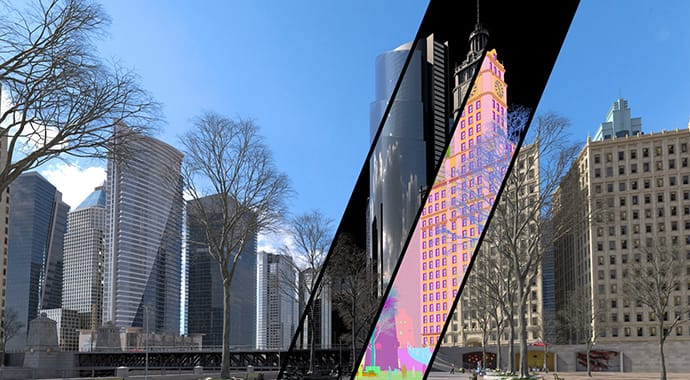
가장 인기 있는 render element와 object 및 material mask를 추가하여 후반 작업에서 이미지를 미세 조정하세요.

우리는 애니메이션 4D 인물과 군중의 고품질 3D 라이브러리에 대한 지원을 제공하기 위해 AXYZ와 파트너십을 맺었습니다.

Vantage에 더 많은 .vrscene 애니메이션 효과를 적용해 보세요. 깜박이고 희미해지는 조명부터 타일링 오프셋 애니메이션에 이르기까지 애니메이션 재질, 텍스처 및 조명이 이제 Vantage에서 원활하게 작동합니다.
 © Bertrand Benoit
© Bertrand Benoit몇 번의 클릭만으로 장면을 수백만 개의 개체로 채울 수 있습니다. 새로운 분산 도구를 사용하면 숲, 들판, 군중 등을 빠르고 쉽게 만들 수 있습니다.
 © Bertrand Benoit
© Bertrand BenoitGod ray, 창문을 통과하는 빛줄기, 가로등, 사실적인 light scatterin이 포함된 volumetric fog 등 사실적인 환경 효과를 사용하여 장면의 분위기를 설정하세요.

Orthographic 카메라 투영을 사용하여 top-down 또는 정면 렌더링을 쉽게 생성할 수 있습니다.

더욱 예술적인 조명을 위해 모든 형상을 직접 광원으로 전환하세요. 이제 메시 라이트가 이전보다 훨씬 빠르게 렌더링됩니다.
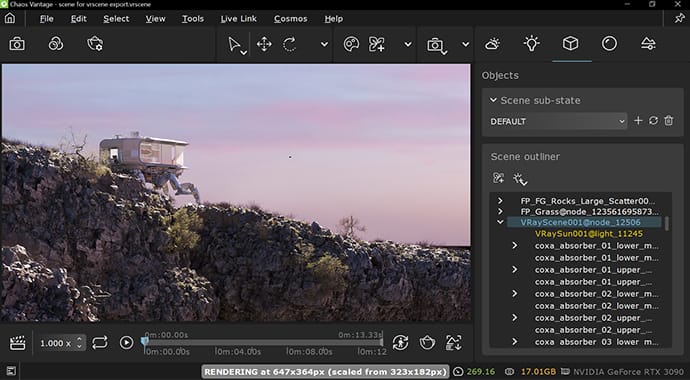
이제 V-Ray 장면을 VRayScene 객체를 통해 참조할 수 있어 서로 다른 V-Ray 통합 간에 전체 장면을 공유할 수 있습니다.

고품질 출력을 렌더링할 때 NVIDIA AI Denoiser를 사용하면 자동으로 노이즈가 제거됩니다. 대화형 렌더링에서 프레임 속도와 응답성을 높이려면 업스케일링 모드를 사용하십시오.

성능이나 리소스 제약에 대한 걱정 없이 장면에 동적 조명을 많이 추가하세요. Vantage는 Direct Light Reservoir 샘플링 기능으로 NVIDIA RTXDI를 구현합니다.

다중 UV 채널에 대한 새로 추가된 지원을 통해 라벨 쌓기 또는 데칼 추가와 같은 정교한 매터리얼을 생성하여 프로젝트를 풍부하게 만드세요.
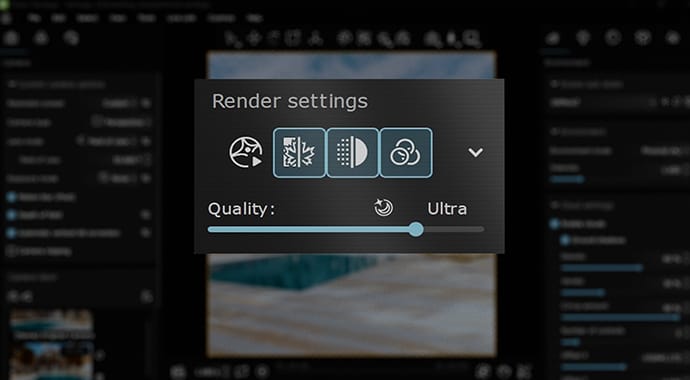
단일 슬라이더로 품질과 상호 작용 속도 중에서 빠르게 선택하여 고품질 렌더링 또는 더 빠른 피드백을 위해 Vantage를 설정할 수 있습니다.

Vantage 2.0이 페이스 리프트되었습니다. 현대적인 모양과 느낌으로 새로워진 사용자 인터페이스를 즐겨보세요.

이제 Vantage를 DXR 호환* AMD 그래픽 카드에서 실행할 수 있습니다.
*시스템 요구 사항
업데이트 2004 이상이 설치된 Windows 10(버전 10.0.19041)