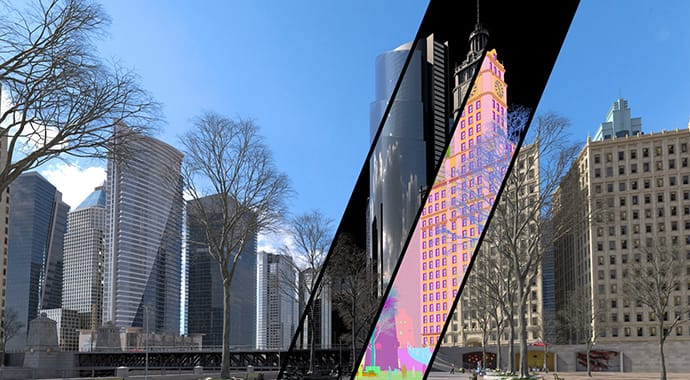There’s nothing like having a dialogue with a client and adjusting a scene in real-time to accommodate their feedback. Camera, materials, lighting, entourage — all without worrying about vertex count.
Alex Coulombe, Creative Director, Agile Lens, Immersive Design

Scene states
Assign different light setups, materials, object transformation, and post-process looks to different cameras. Easily recall and send them for batch rendering.